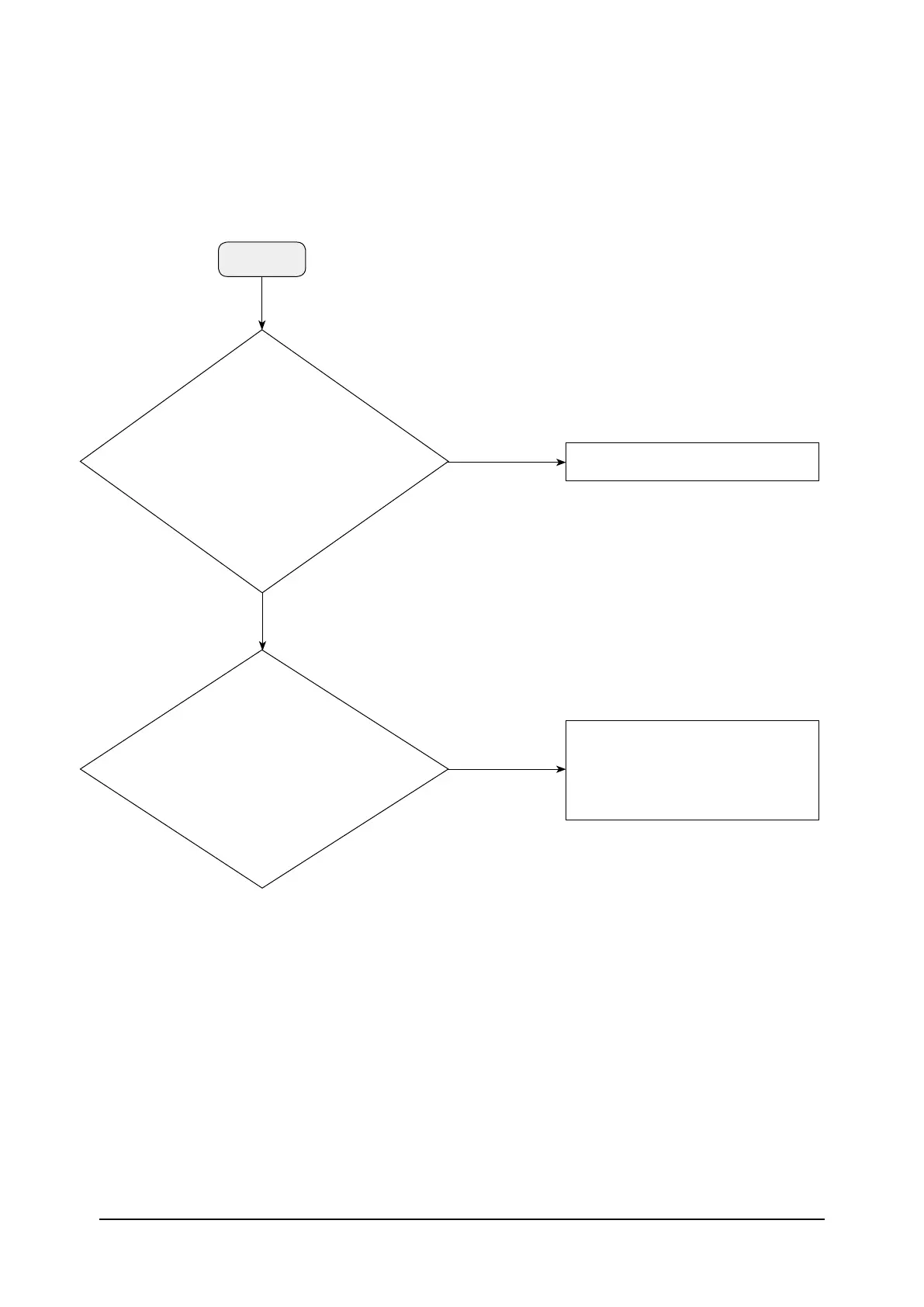Troubleshooting
Samsung Electronics 4-31
When the outdoor unit power is not ON - Initial Diagnosis : 1-phase products (cont.)
Yes
After replacing the main PCB and resetting the
power, check everything is normal.
Connect the power wire (First turn off the
power of the Terminal Box!)
1. Connect the power wire.
2. Turn on the Terminal Box and check whether
normal power is supplied to the outdoor unit.
No
No
Check the power parts.
(Switch off power to the Terminal
Box before inspection!)
1. Is there a fault with a fuse? (Short-Normal, Open-Fault)
2. When the bridge diode is measured with "+ / -" (output
voltage), does the voltage exceed 290Vdc?
3. Is the power supply voltage 12V?
4. Is there a fault with a fuse of EMI PCB?
(Short-Normal, Open-Fault)
Fan Motor connector after
separating and resetting the power,
check everything is normal.
(Separate the connector after turning off the power of
the Terminal Box! When detaching and attaching the
connector during power supply, the
If it is normal, replace the
Fan Motor.
Continue