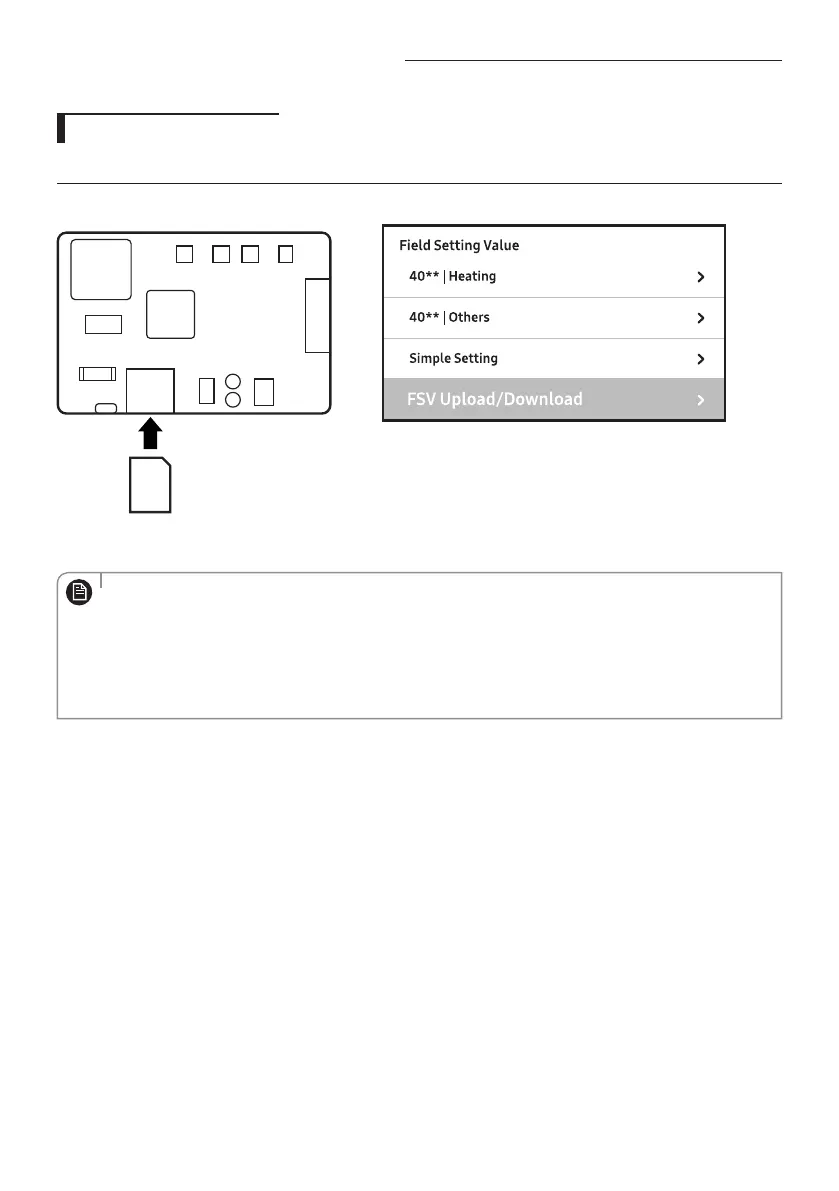ENGLISH-64
Temperature sensor work
Reading and writing FSV
How to upload or download eld settings (example)
1. Insert an SD card into the Sub PBA SD Card slot on the Hydro unit.
Micro
SD
card
2. Select Field Setting Value in Service mode.
3. Press Up/Down button to select FSV Upload or Download.
• Upload: Uploads the FSV data of the Hydro unit to the SD card.
• Download: Downloads the FSV data of the SD card to the Hydro unit.
• The upper-level controllers excluding Wi-Fi kit (2.0)and MWR-WW10** wired remote controller cannot use the
2-zone control and energy monitoring.
• When connecting between the MWR-WW10** wired remote controller and an upper-level controller, the
settings for FSV (4061) must be changed not to use the 2-zone control.
NOTE
