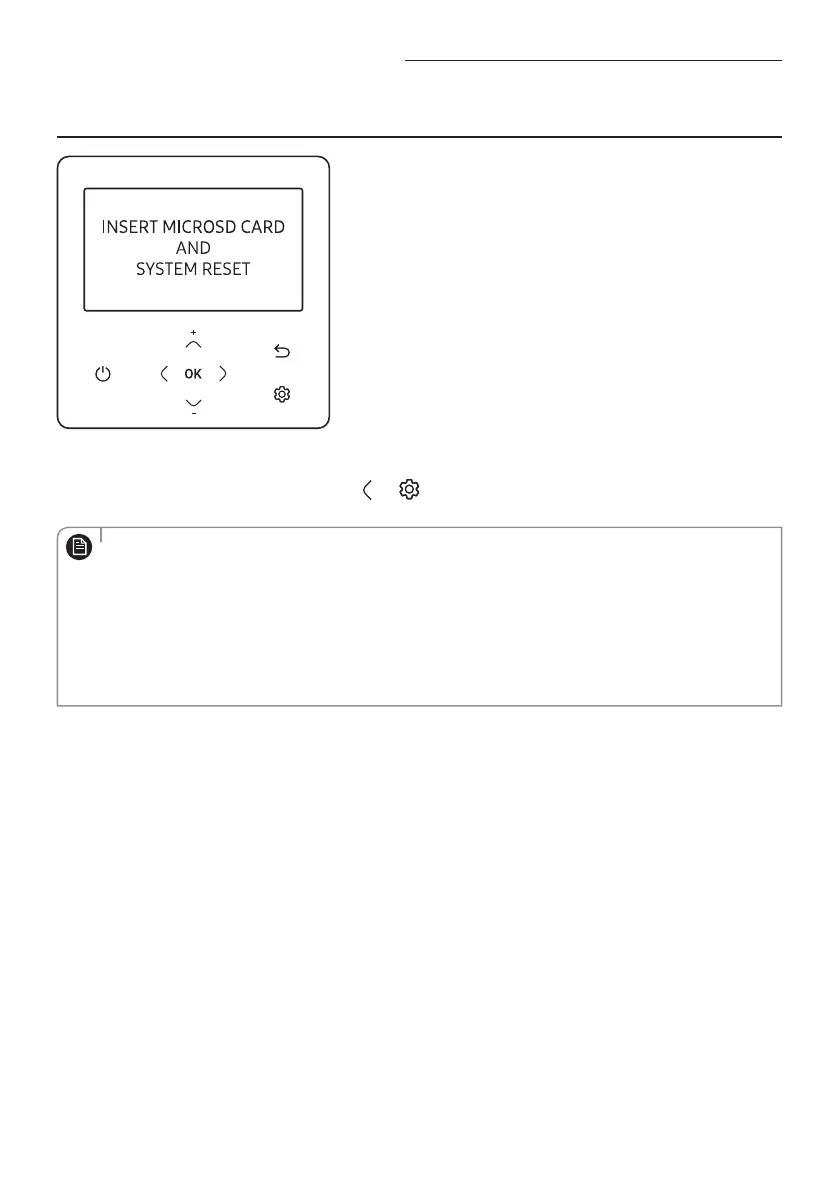ENGLISH-66
Temperature sensor work
When the microSD Card is removed during download
1. When you remove the microSD Card during download, the “INSERT MICROSD CARD AND SYSTEM RESET” screen appears
and the download is stopped.
2. When you insert the microSD Card and press the and buttons for system reset, download starts again after nishing
the reset.
• When you reset the Wired Remote Controller while the microSD Card is removed, the above message appears on
the screen in standby mode.
• When you reset the Wired Remote Controller while the microSD Card is removed and then inserted, the
following actions are performed.
- If the reinserted microSD Card contains all the les for update, update proceeds regardless of the version of
the le.
- If the reinserted microSD Card contains any missing les for update, the above message appears in standby
mode.
NOTE
