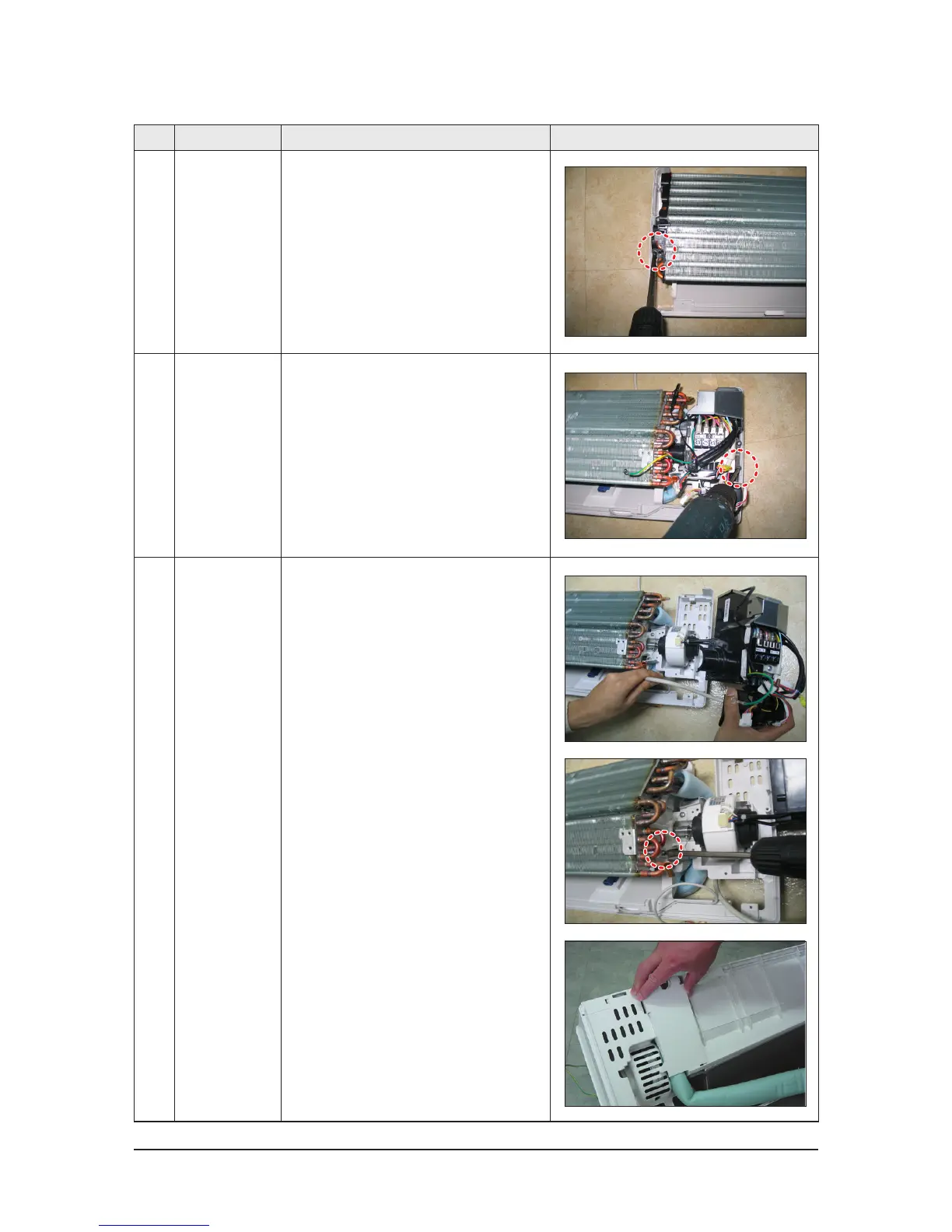Operating Instructions and Installation
4-4 Samsung Electronics
No Parts Procedure Remark
12) Unlock 2 hooks between panel front and back
body.
2 TRAY DRAIN 1) Please detach stepping motor wire.
2) Please pull tray drain and separate from back
body.
3 evap 1) Loosen the ground wire screw.
2) Detach the temperature sensor.
3) Detach the holder pipe.
