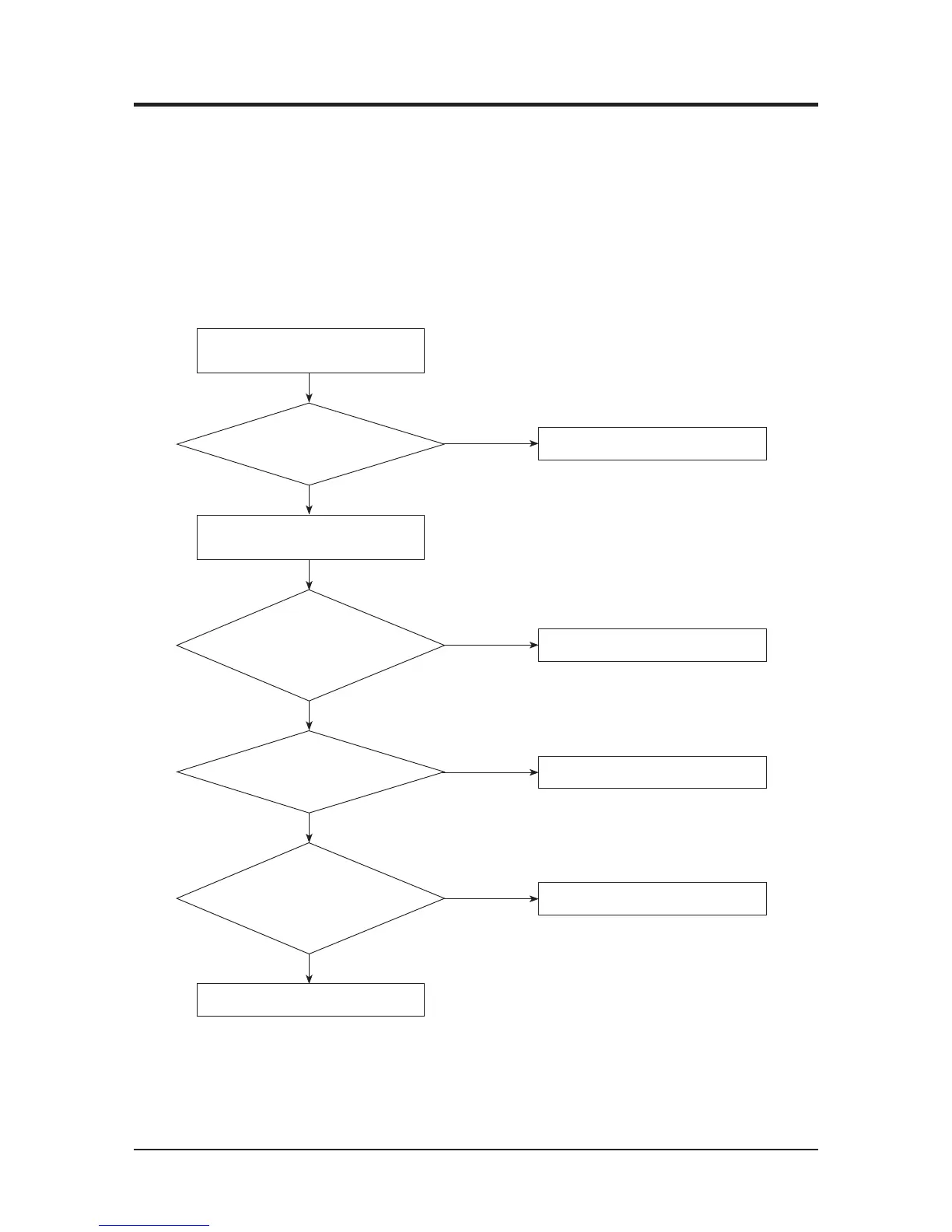Samsung Electronics
12-2 Fault Diagnosis by Symptom
12-2-1 No Power (completely dead)-Initial diagnosis
1. Checklist :
1) Is input voltage normal?
2) Is AC power linked correctly?
3) Is input voltage of DC regulator IC KA7805 (IC02) normal? (11VDC-12.5VDC)
4) Is output voltage of DC regulator IC KA7805 (IC02) normal? (4.5VDC-5.5VDC)
2. Troubleshooting procedure
PCB should be replaced
No
Replace fuse
No
Reconnect wires correctly
No
Check the display board
operate
Press the
Power Button on the
remote control unit to operate the
air conditioner
Unplug the power cord and
plug it after 30 seconds
Check the indoor unit
control board
does not operate
Check whether
2 wires of power cord are
connected correctly to the
terminal block and
control board.
Check whether
the fuse on the control board is normal.
FUSE(F701) : T3.15[A]/250[V]
Check the output of
SMPS on the control board.
Input power: AC230±15%[V]
IC02 Input: DC12[V]
IC02 output: DC5[V]
Check the setting temperature
Yes
Yes
Yes
Yes
12-2
