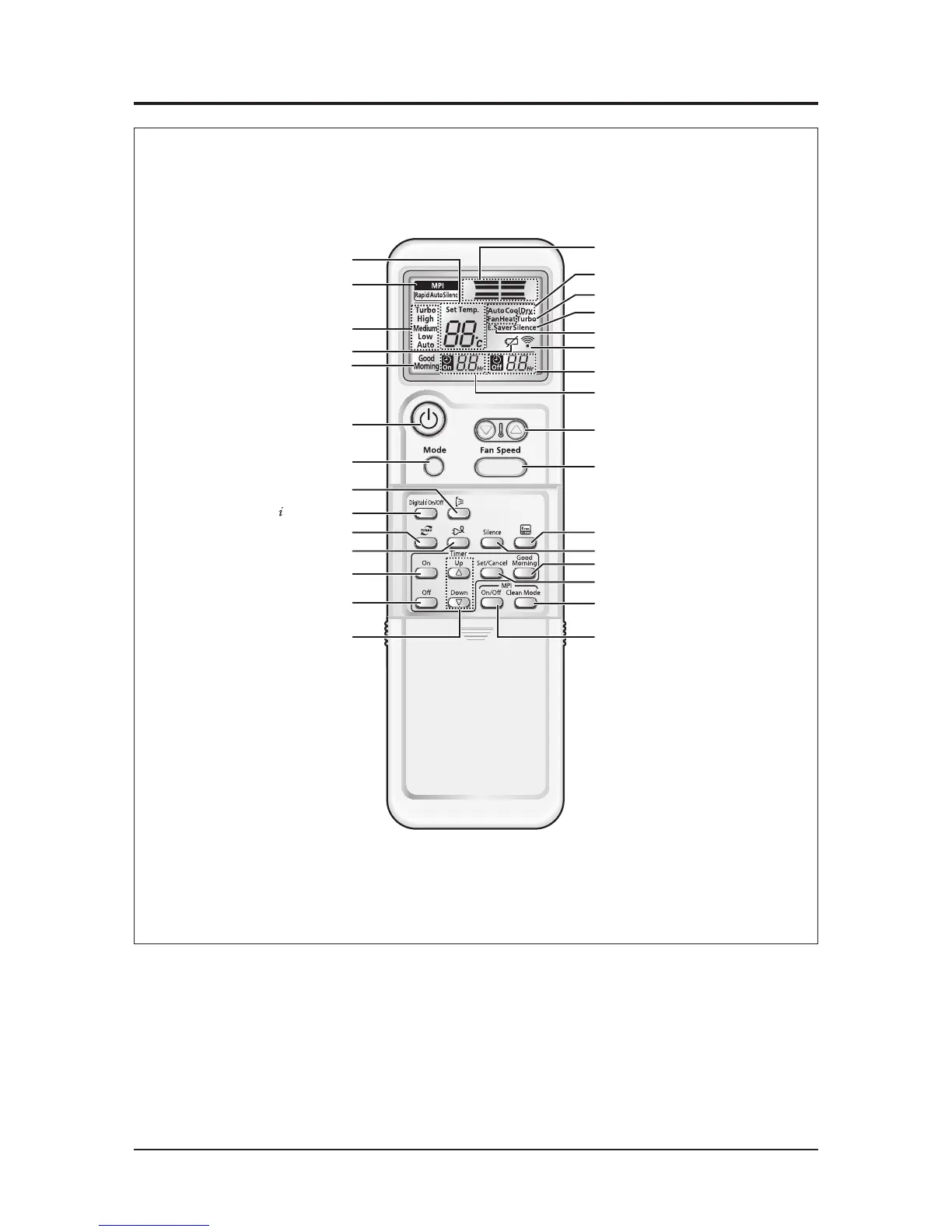Samsung Electronics
11-2 Wireless Remote Control-Buttons and Display
11-3
Temperature setting
Mode selection button
(Auto, Cool, Dry, Fan, Heat)
Battery life indicator
Fan speed indicator
Off Timer button
On Timer button
Power (On/Off) button
Good Morning mode indicator
Turbo button
Energy saving button
MPI(Micro Plasma Ion) mode
indicator
Swing button
Digital
On/Off button
Time adjustment button
Airflow direction indicator
Off Timer indicator
Silence indicator
Turbo function indicator
Temperature adjustment
buttons
Operating mode indicator
(Auto, Cool, Dry, Fan, Heat)
Energy saving indicator
Remote control
transmission indicator
On Timer indicator
Fan speed adjustment button
Auto Cleaning button
Silence button
Good Morning button
MPI(Micro Plasma Ion) mode
adjustment button
MPI(Micro Plasma Ion)
On/Off button
Timer Set/Cancel button
