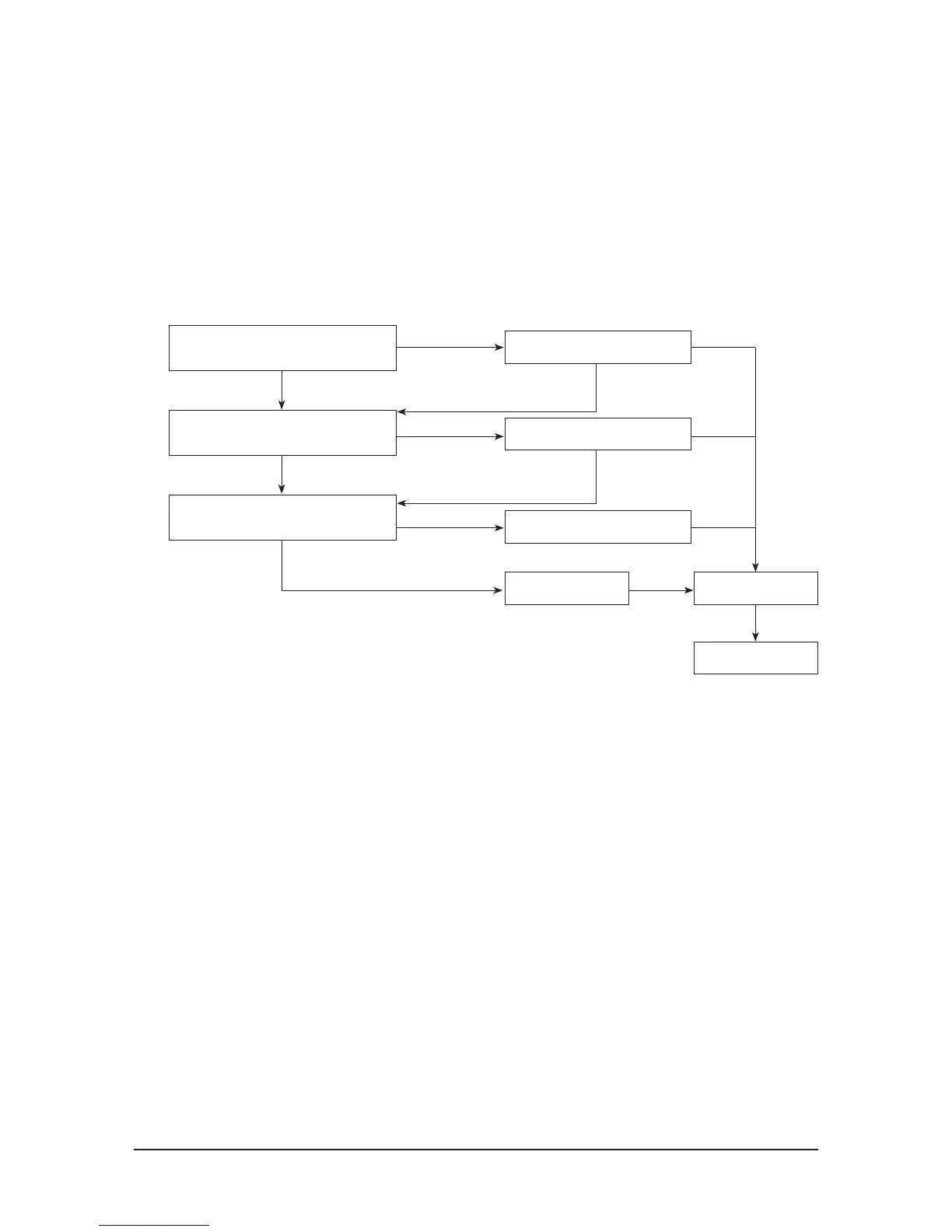Samsung Electronics
12-2-10 Fan error
1. Checklist :
1) Isn’t the fan locked?
2) Is the sensor placed correctly?
3) Does the both terminal of sensor satisfy the resistance value in accordance with temperature?
4) Is the resistance value of sensor connection pull_up correct?
2. Troubleshooting procedure
Isn't the Fan locked?
Is the connector connected correctly?
Is the color of Fan wire matched correctly?
Remove the Fan lock.
Connect the connector.
Exchange the Fan.
Exchange the PCB. Normal operation
Exit
Yes
Yes
Yes
No
No
No
No
Troubleshooting
12-12
