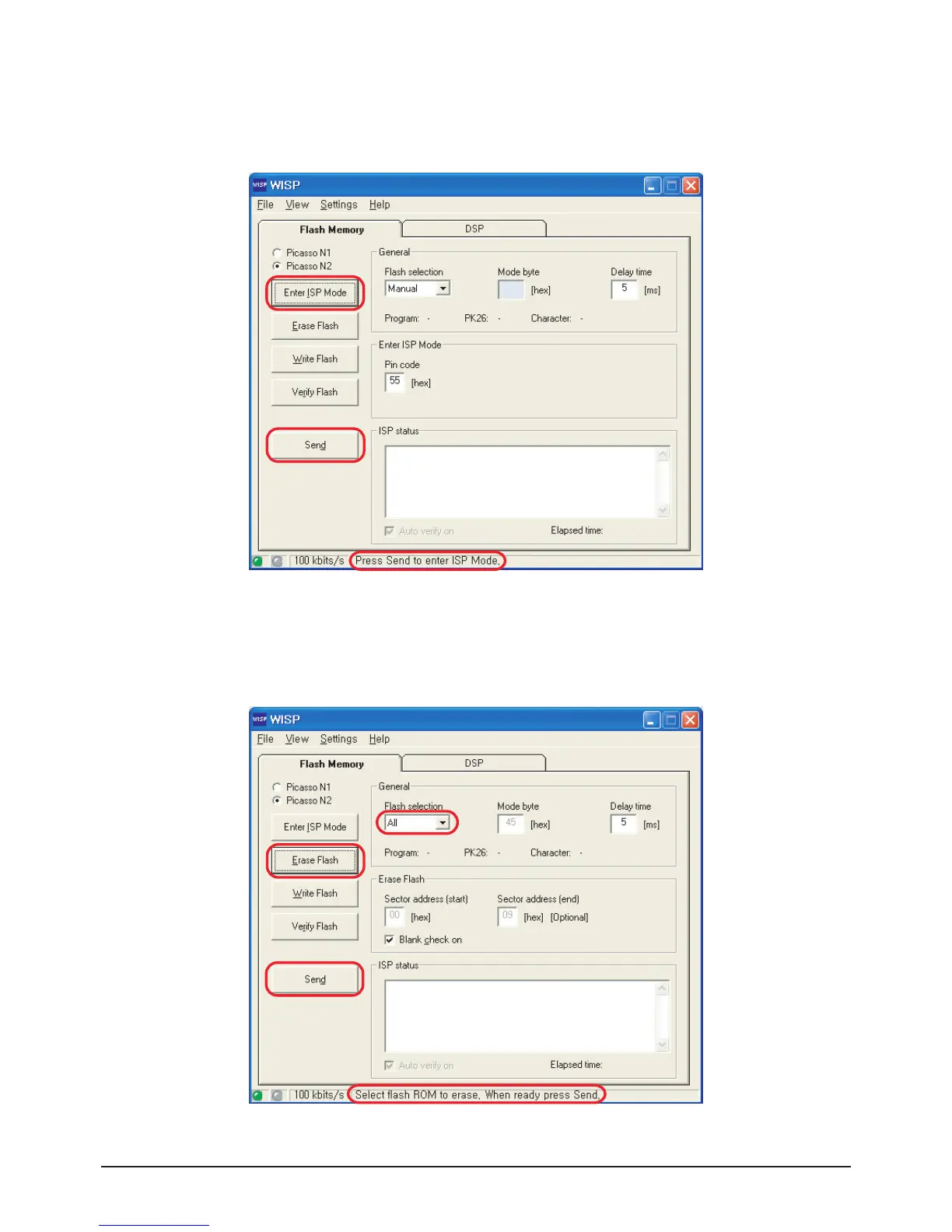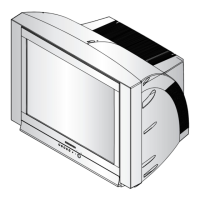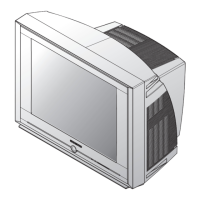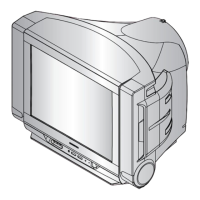Alignment & Adjustment
3-14 Samsung Electronics
3. Check the IIC line
- Click the “Enter ISP Mode” button For IIC bus line problem or not
- Change the “Press Send to enter ISP Mode”
- Click the “Send” button
4. Erase before program
- Click the “Erase Flash” button for before program erase
- You can select flash selection item but we use normal “All” mode
- Change the “Select flash ROM to erase. When ready press Send.”
- Click the “Send” button
