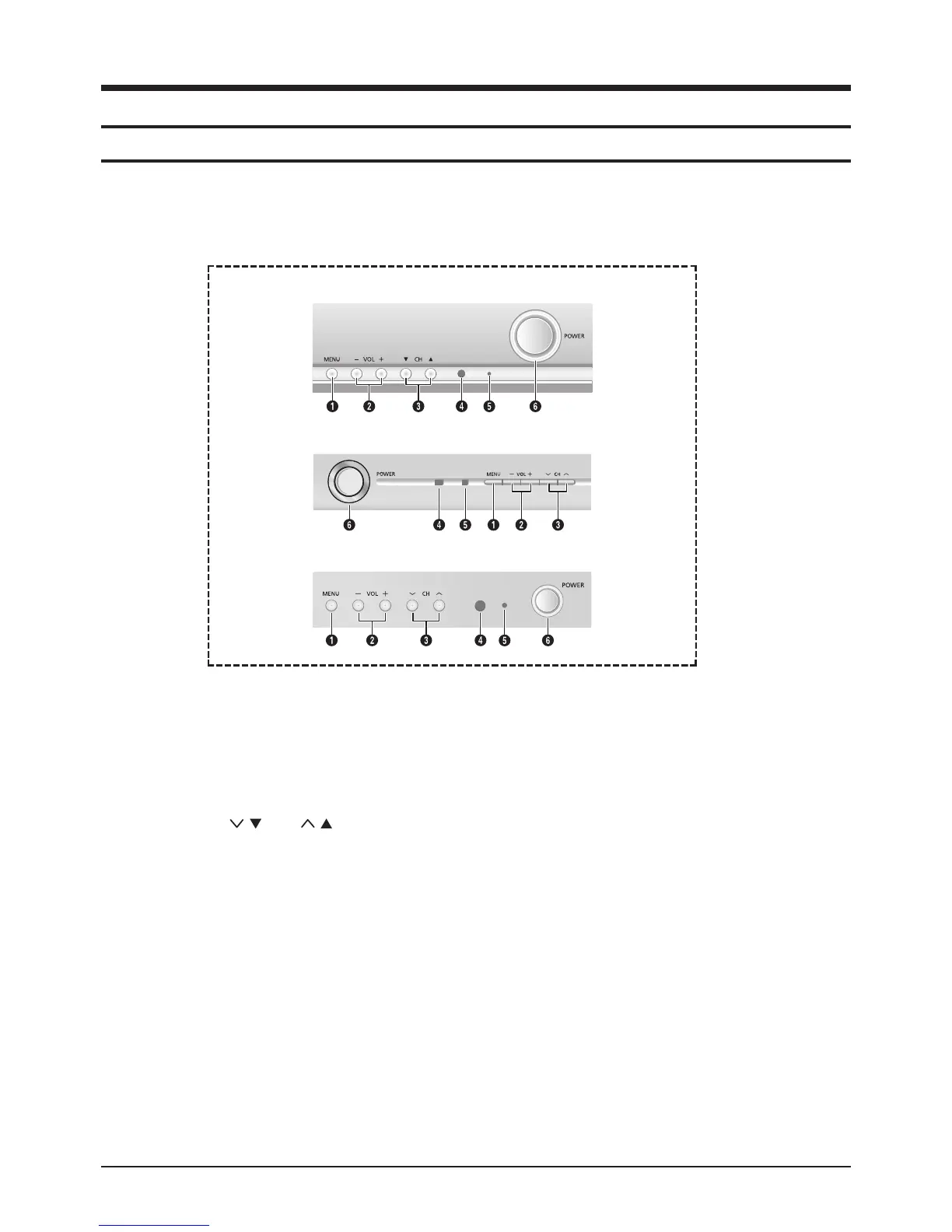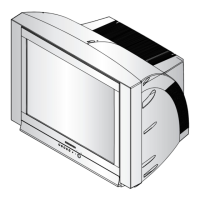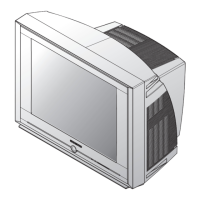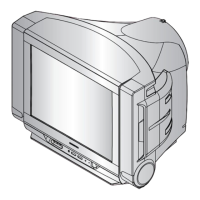Operation Instruction & Installation
Samsung Electronics 11-1
11. Operation Instruction & Installation
11-1 Product Features and Functions
CL29M16
CL29M21
CL29T21
1
MENU
Press to see an on-screen menu of your TV's
features.
2
– VOL +
Press to increase or decrease the volume. Also
used to select items on the on-screen menu.
3 ( )
CH
()
Press to change channels. Also press to move
between items on the on-screen menu.
4
Remote Control Sensor
Aim the remote control towards this spot on the
TV.
5
Indicator
(depending on the model)
• Stand-By ; Red
Lights up when you turn the power off.
- Power Off ; Red
- Power On ; Off
• TIMER ; Green
When the TV is turned on, the TIMER indicator
blinks five times. This indicator illuminates
when the TIMER mode is set to the “On”
position after setting the clock and either the
On timer or Off timer, with the remote control.
Even if the power is turned off, this indicator
stays lit. (Clock must be set before using this
function.)
6
POWER
Press to turn the TV on and off.
11-1-1 Control Buttons
You can control your TV's basic features, including the on-screen menu.
To use the more advanced features, you must use the remote control.
