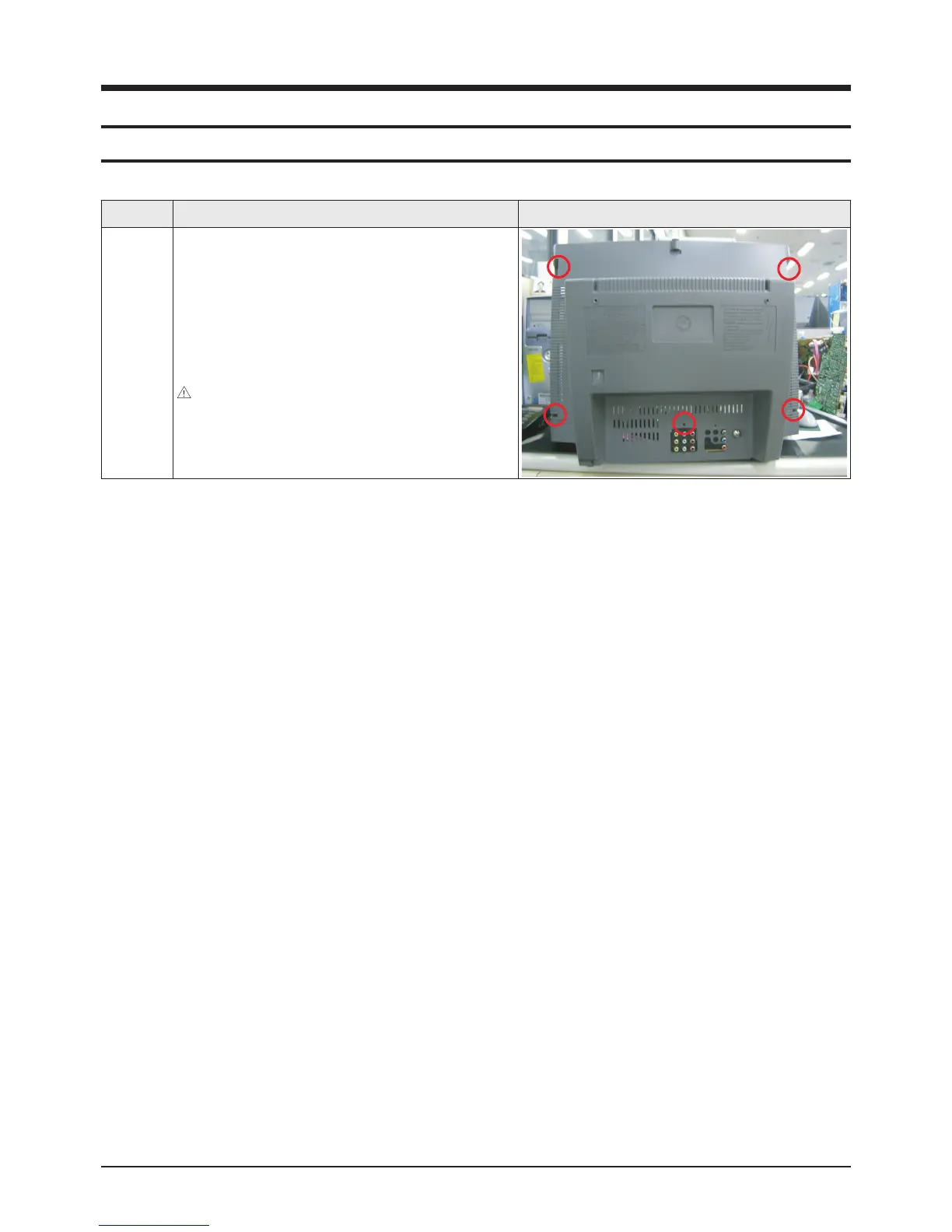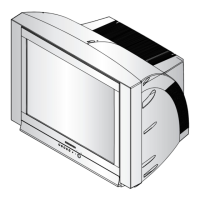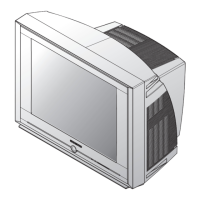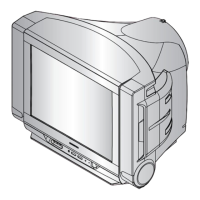Disassembly & Reassembly
Samsung Electronics 12-1
12. Disassembly & Reassembly
12-1 Overhaul Disassembly & Reassembly
12-1-1 Disassembling the Cabinet
Part Name Description Description Photo
Back
Cover
① Remove the 4 screws fixing the Back Cover.
: SWRCH18A,M4,L20,RH,+,2S,-,Z
② Remove the 1 screws fixing the Main and T/Board.
: RH,+,B,M4,L15,ZPC(BLK)
③ Tap the upper part of the Back Cover 2 or 3 times and pull the
Back Cover to separate it from the unit.
: Disassemble the product after disconnecting the power cord
and discharge the unit to prevent an electric shock and damage
to the product due to static electricity.
