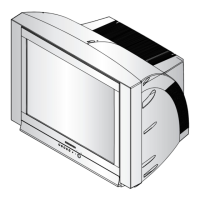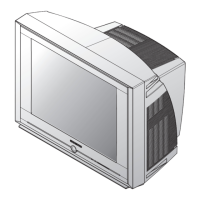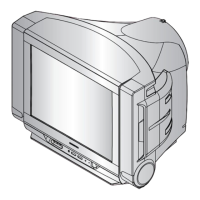Operation Instruction & Installation
11-2 Samsung Electronics
11-1-3 Connection Jacks (Rear)
Use the rear panel jacks to connect an A/V component that will be connected continuously, such as a VCR or a DVD player.
Because there are three sets of input jacks, you can connect three different A/V components (i.e., a VCR and a DVD, 2 VCRs,
etc.)
1
Audio-Video Output jacks
Connect to the audio/video input jacks of a
recording VCR.
2
Video Input jacks
Connect to the video output jacks of VCRs, DVD
players and similar devices.
3
Audio Input jacks
Connect to the audio output jacks of VCRs, DVD
players and similar devices.
When using the S-Video or Component Video
input, connect audio jacks to “AV IN 2 (AUDIO-
L/R)”.
4
S-Video Input jack
Connect to S-Video output jack of an S-VHS VCR
or DVD player.
5
Component Video Input
jacks (Y, Pb, Pr)
Connect to the Component audio and video
outputs of DVD or DTV set-top box. 480i video
signal input is available.
6
VHF/UHF
Connect to an antenna or to a cable TV system.
• Please be sure to match the color coded input terminals and cable jacks.
1
AUDIO Input
Connect audio signals from a camcorder or video game.
2
VIDEO Input
Connect a video signal from a camcorder or video game.
3
Headphone
Connect a set of external headphones to this jack for private
listening.
• Please be sure to match the color coded input terminals
and cable jacks.
11-1-2 Side Panel Jacks
You can use the side panel jacks to connect an A/V component that is used only occasionally, such as a camcorder or video game.

