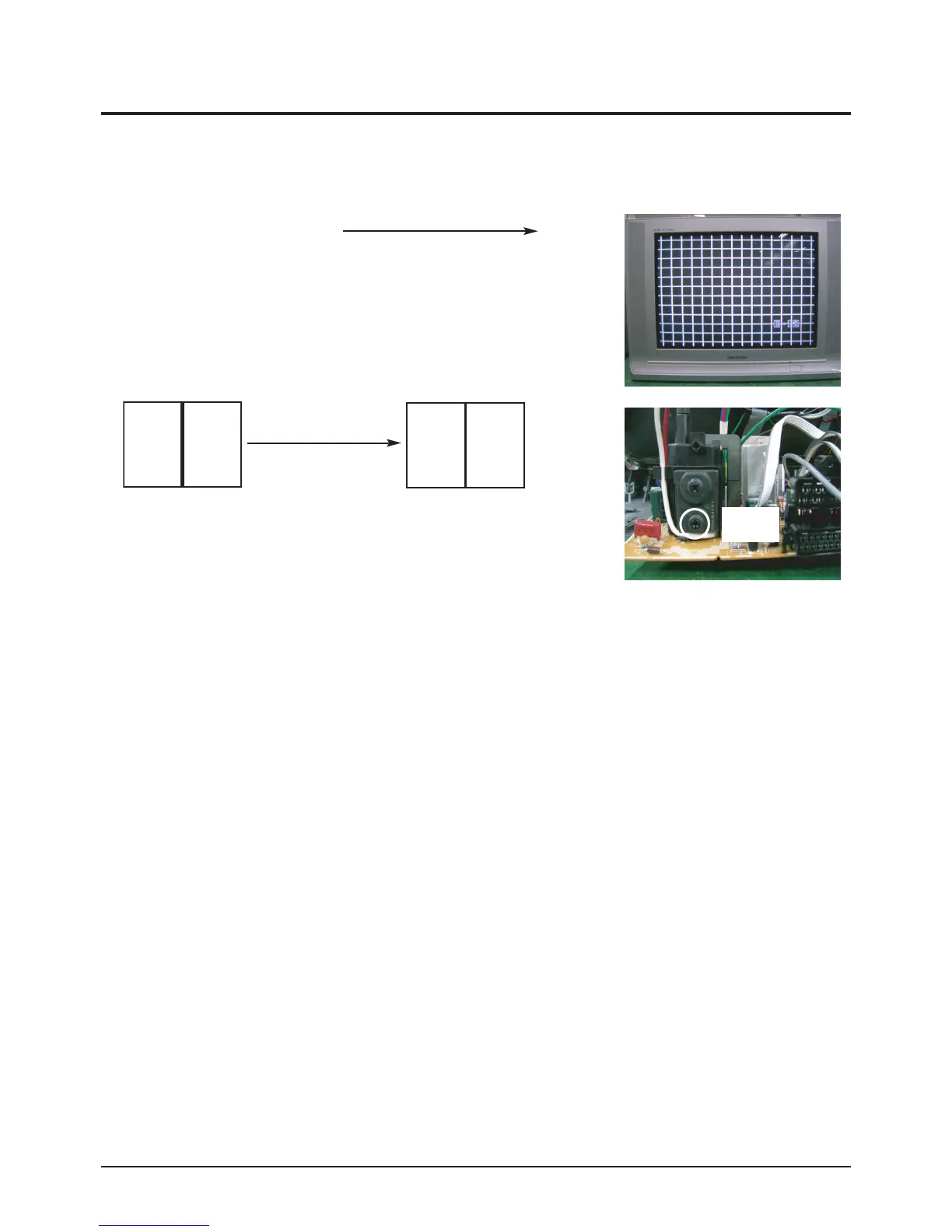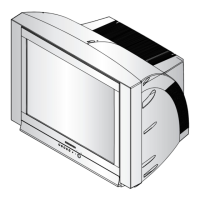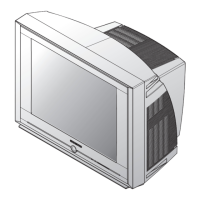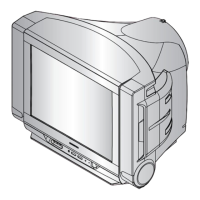Alignment & Adjustment
3-16 Samsung Electronics
3-6 Replacements & Calibration
3-6-1 Adjusting the Focus
■ Adjustments must be performed according to the following procedures when replacing the K16A chassis, CRT PCB, FBT or
CRT.
1. Display the Cross Hatch pattern.
2. Set the Screen Adjustment to "Standard".
3. Turn the Static Focus VR clockwise to the maximum position.
(End of clockwise direction)
4. Slowly turn the Static Focus VR counter clockwise so that the center vertical line
is the most clearly displayed. [adjusted point : Center(2/1)]
5. Check the entire screen focus and repeat steps 3 to 4, if necessary.
