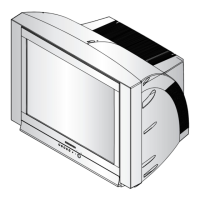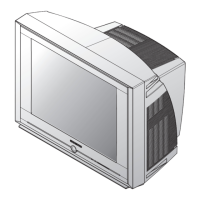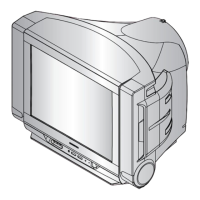9-1-1 Assy Main Board
■ The Board that Controls Various Signals & Power for Product Operations
9-1-2 Names & Roles of Key Parts
* GT801 : A3 pin port connected to the Master Ass'y, which handles Master Power On/Off.
* CN601 : A4 pin port connected to the Speaker.
* CN902 : A4 pin port connected to the Control Ass'y, which delivers the necessary signal to KEY-IN1, KEY-IN2 Control.
* CN901 : A5 pin port connected to the Control Ass'y, which delivers the necessary signal to the remote control and the Led
control.
* CN602 : A5 pin port connected to AV Ass'y.
* CN701 : A8 pin port connected to the AV Ass'y, which receives AV2 external input.
* CN702 : A7 pin port connected to the AV Ass'y, which receives S-VHS external input.
* CN501 : A8 pin port connected to the CRT Ass'y which outputs the R/G/B signal to the CRT Ass'y for display.
In addition, this port outputs the necessary TILT, VM, and Power signals to the CRT Drive.
* CN502 : A6 pin port connected to the CRT Ass'y. Through this port, the power from the Deflection Block is supplied to drive
the CRT AMP.
* CN503 : A14 pin port connected to the CRT Ass'y.
* FN1 : A4 pin port connected to the Tilt Coil.

