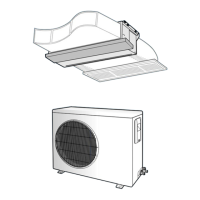Samsung Electronics
3-3
Each time you press this button,
FAN SPEED is changed in the following order.
When the indicator appeard on the remoconscreen, cleaning the air
conditioner filter. After that, press the this button.
FILTER SIGN
The ON Timer enables you to switch on the air conditioner automatically
after a given period of time that is from 30 minutes to 24 hours.
To cancel the On Time, press the (Set/Cancel) button.
The Off Timer enables you to switch off the air conditioner automatically
after a given period of time that is from 30 minutes to 24 hours.
To cancel the On Time, press the (Set/Cancel) button.
Each time you press this button
Mode is changed in the following order
Temp. down button. To decrease the temperature by the pressing
the temperature button
Temp. up button. To increase the temperatute by the pressing
the temperature button
FUNCTION OF KEY
: Auto Mode : Blowing
: Cooling Mode : Heat Mode
: Dehumidifying Mode
(DOWN)
Power On/Off button to start and stop airconditioner or timer set up
NAMED OF KEY
(UP)
NO
1
2
3
4
5
6
7
8
To cancel the on Timer.
3-2-2 Wireless Remote Controller
Operating Instructions
Duct-ADH1800E-1 6/27/00 10:36 AM Page 3-3

