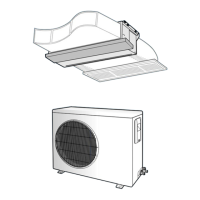4-4
Samsung Electronics
Installation
4-1-6 Example of remote controller control
1 chamber wireless wireless remote controller single operation and 1 chamber wireless remote controller +
wired remote controller combination control
4-1-7 PCB option and switch(DS01) setting of wired remote controller
Indoor unit
Wireless
receiving
board
Wireless
remote
controller
Outdoor unit
Indoor unit
Wireless
receiving
board
Wireless
remote
controller
Wired remote
controller
Outdoor unit
Example of 1 chamber single operation
(wireless remote controller)
Example of 1 chamber single operation
(wireless + wired remote controller)
1. Put off the power.
2. For the combined use of wireless remote
controller and wireless remote controller, put on
the option switch(DS01)4 of wired remote
controller.
3. Putting off the option switch 4 of wired remote
controller disables the control by wireless remote
controller.
4. Put on the power.
✽ After resetting the option in the wired remote
controller, be sure to put the power on again so
that the set option can be applied.
* In case of 1 chamber single operation (wireless remote controller+wired remote controller), both setting of wired remote controller
to MASTER/SLAVE is available.
<Setting of wired remote controller to MASTER MODE >
DIP SWITCH NO
1
2
3
4
OPTION ITEM
Basic specification
Indoor unit control
Basic specification
Combined use of
wireless remote
controller
SW ON
-
Group control
-
Able to operate of wired
remote controller
(SLAVE MODE)
SW OFF
-
Indoor unit 1 chamber control
-
Disable to operate the
wireless remote controller
(MASTER MODE)
DEFAULT
Fixed to OFF
OFF
Fixed to OFF
OFF
Duct-ADH1800E-2-1 4/12/00 5:44 PM Page 4-4

