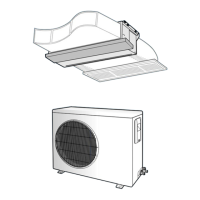4-13
4-3-4 Centralized control operation method
1. Setting of indoor unit
• Put off the set to be installed.
• Put off the power of the centralized controller.
• Mount the transmitter, the option item on the indoor unit set terminal board.
• Adjust the address of digital switch of transmitter mounted. (Adjust the address of transmitter
mounted in chamber “A” to “0” and “B” to “1”... continue the adjustment up to “F” to “F”)
• Connect the terminals O1 and O2 of the terminal board mounted on the centralized controller to the O1
and O2 of the terminal board installed in chamber “A”.
• If the wired remote controller is installed, be sure to put off the SW2(DS01) of PCB option switch.
• Remove the centralized controllers installed at chamber “B” to chamber “F” if any except the A
chamber.
• Adjust the address of digital switch of indoor unit PCB to “0”.
• Connect O1 and 02 of terminal board installed in chamber A to O1 and 02 of terminal board installed in
chamber B.
• Continue to connect O1 and 02 of terminal board mounted on indoor unit in chamber B ~ F to O1 and
O2 of terminal board of centralized controller(recommended).
2. Setting at centralized control side
• Adjust the applicable level of centralized controller with the reference of the table.
3. When the setting is finished at indoor unit and centralized controller,
• Put on the power of installation completed set of each chamber.
• Put on the power of centralized controller.
Samsung Electronics
Installation
Caution :
• The communication between centralized controller and transmitter is modem method and there is no polarity but connect “O1”
terminal to “O1” terminal and “O2” terminal to “O2”terminal.
• The address of transmitter mounted on each indoor unit shall not be duplicated.
• After the resetting of operation level of centralized controller, it is not necessary to reset the power differently from that of wired
remote controller. In other words, the operation level can be reset even during the operation if required.
Error Code
LED flickering
Meaning
Communication error between indoor unit and
centralized controller
Checking Area
Transmitter, indoor unit, centralized controller
DIP SWITCH
LEVEL 0
LEVEL 1
LEVEL 2
SW1
OFF
OFF
OFF
SW2
OFF
OFF
OFF
SW3
OFF
OFF
ON
SW4
OFF
ON
ON
REMARK
Set operation according to the final controlled one among the
centralized controller, wire, and wireless
When centralized controller OFF : disable to control wired and
wireless
When centralized controller ON : enable to control wired and
wireless
Enable to control only in the centralized controller
Disable to control the wired and wireless remote controller
Duct-ADH1800E-2-1 4/12/00 5:44 PM Page 4-13

