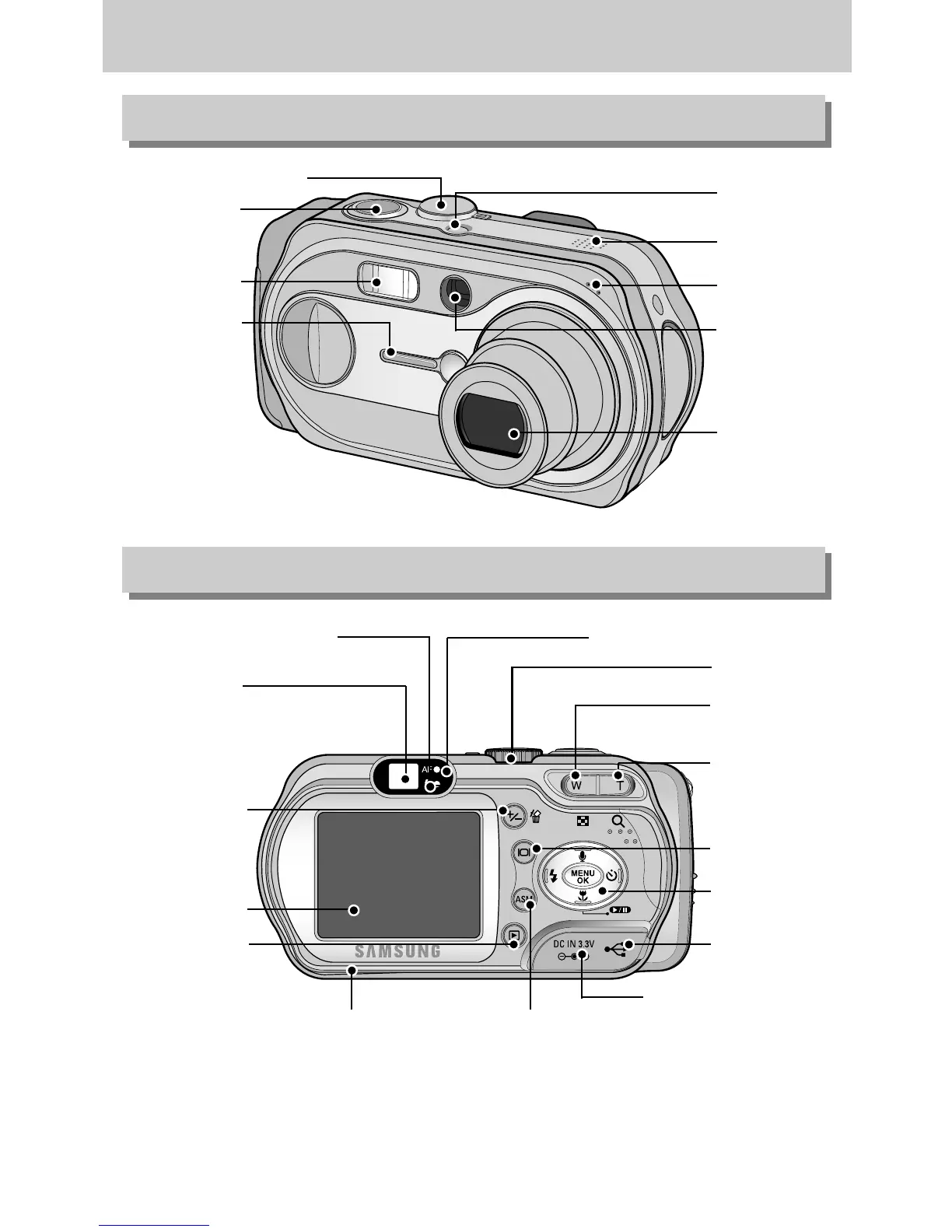❾➓10❾➔
Identification of features
Front & Top
Back & Bottom
* When using the digital zoom to take a picture, the composition of the picture may be different
depending on whether you are using the LCD monitor or the viewfinder. The picture will be
taken in the composition of the picture as it appears on the LCD monitor.
Viewfinder
Flash indicator lamp(Red)
Mode dial
Autofocus indicator lamp(Green)
Zoom W button
(Thumbnail)
LCD button
Zoom T button
(Digital zoom)
5-function
button
Tripod socket ASM(Manual & Scene mode) button
Play mode
button
DC input connection port
USB
connection port
LCD monitor
+/-, DELETE
button
Shutter button
Power button
Microphone
Speaker
Lens
Mode dial
Viewfinder
Flash
Function lamp
