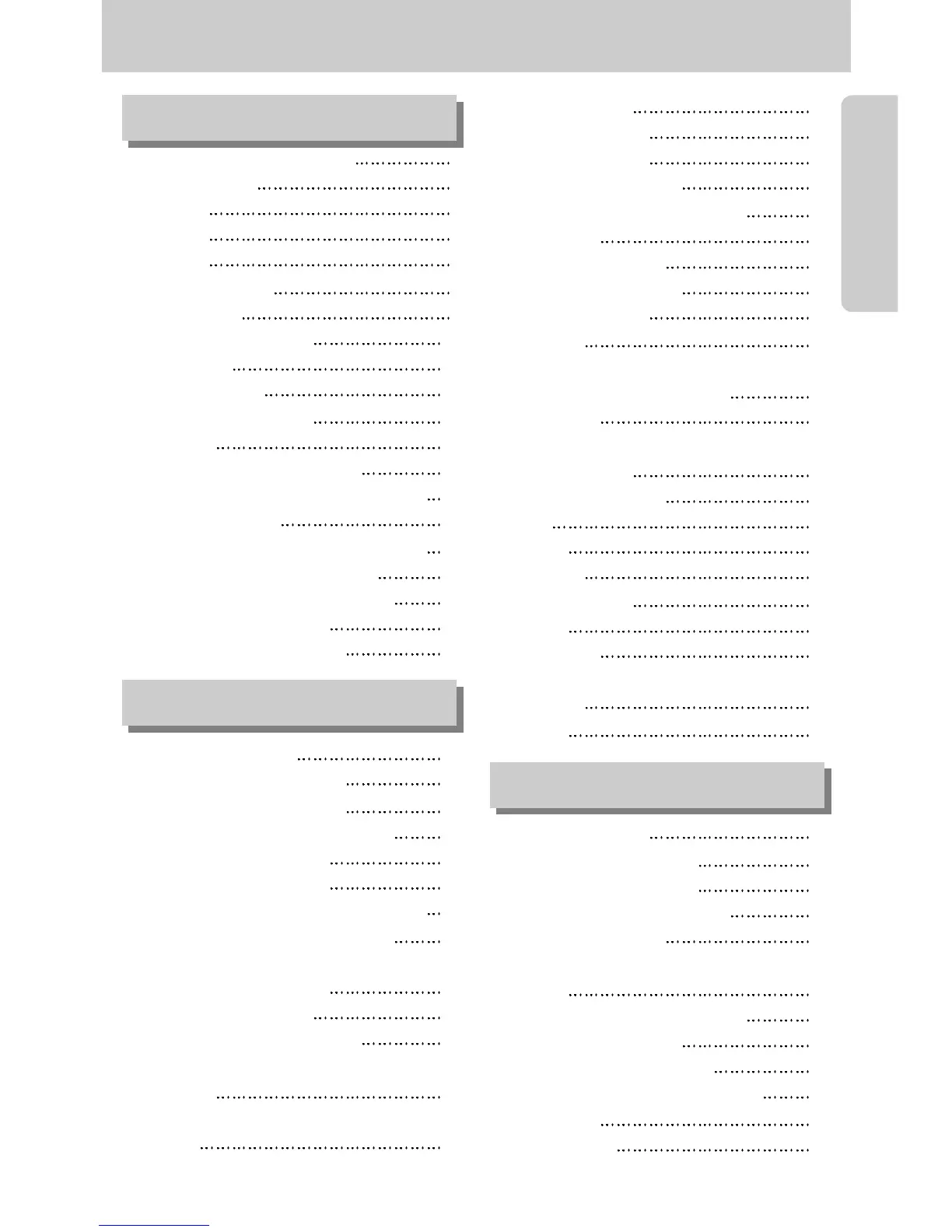❾➓3❾➔
Contents
❾➴Getting to know your camera 5
❾➴About the icons 5
❾➴Danger 6
❾➴Warning 6
❾➴Caution 7
❾➴An FCC warning 7
❾➴System chart 8
❾➴Identification of features 10
❾✃Front & Top 10
❾✃Back & Bottom 10
❾✃Side/ 5-function button 11
❾✃Mode dial 11
❾➴Connecting to a Power Source 14
❾✃Using the AC power adapter(3.3V 2.0A) 14
❾✃Using the batteries 15
❾➴
Instructions on how to use the memory card
16
❾✃Maintenance of the memory card 16
❾✃Preserving the memory card data 16
❾➴Inserting the memory card 18
❾➴Removing the memory card 18
❾➴LCD monitor indicator 19
❾➴Starting the recording mode 20
❾✃How to use the AUTO mode 20
❾✃How to use the PROGRAM mode 21
❾✃How to use the AS mode 21
❾✃How to use the M mode 22
❾✃
How to use the VOICE RECORDING mode
22
❾✃How to use the MOVIE CLIP mode 23
❾✃Pausing while recording a movie clip
(Successive Recording) 23
❾✃NIGHT SCENE mode 24
❾✃How to use the SCENE mode 24
❾➴Things to Watch Out for When Taking
Pictures 25
❾➴Using the camera buttons to adjust the
camera 26
❾✃POWER button
26
❾✃SHUTTER button 26
❾➴ZOOM W/T button 26
❾➴Voice memo/ UP button 28
❾➴Macro/ Down button (Focusing) 29
❾➴Focus lock 30
❾➴FLASH/ LEFT button 31
❾➴Self-timer/ Right button 33
❾➴MENU/ OK button 34
❾➴+/- button 35
❾➴ASM button
(Manual & Scene mode button) 38
❾➴LCD button 40
❾➴Using the LCD monitor to adjust the
camera settings 41
❾➴How to use the menu 43
❾✃Size 43
❾✃Quality 44
❾✃Metering 45
❾✃Continuous shot 45
❾✃Effect 46
❾✃Sharpness 47
❾✃Save/ Load the camera configuration
(MYSET) 48
❾✃Scene 49
❾➴Starting play mode 50
❾✃Playing back a still image 50
❾✃Playing back a movie clip 51
❾✃Playing back a recorded voice 51
❾➴LCD monitor indicator 52
❾➴Using the camera buttons to adjust the
camera 53
❾✃Thumbnail/ Enlargement button 53
❾✃Voice memo/ Up button 54
❾✃Play & Pause/ Down button 55
❾✃LEFT/ RIGHT/ MENU/ OK button 56
❾✃LCD button 56
❾✃Delete button 57
READY
RECORDING
PLAY
