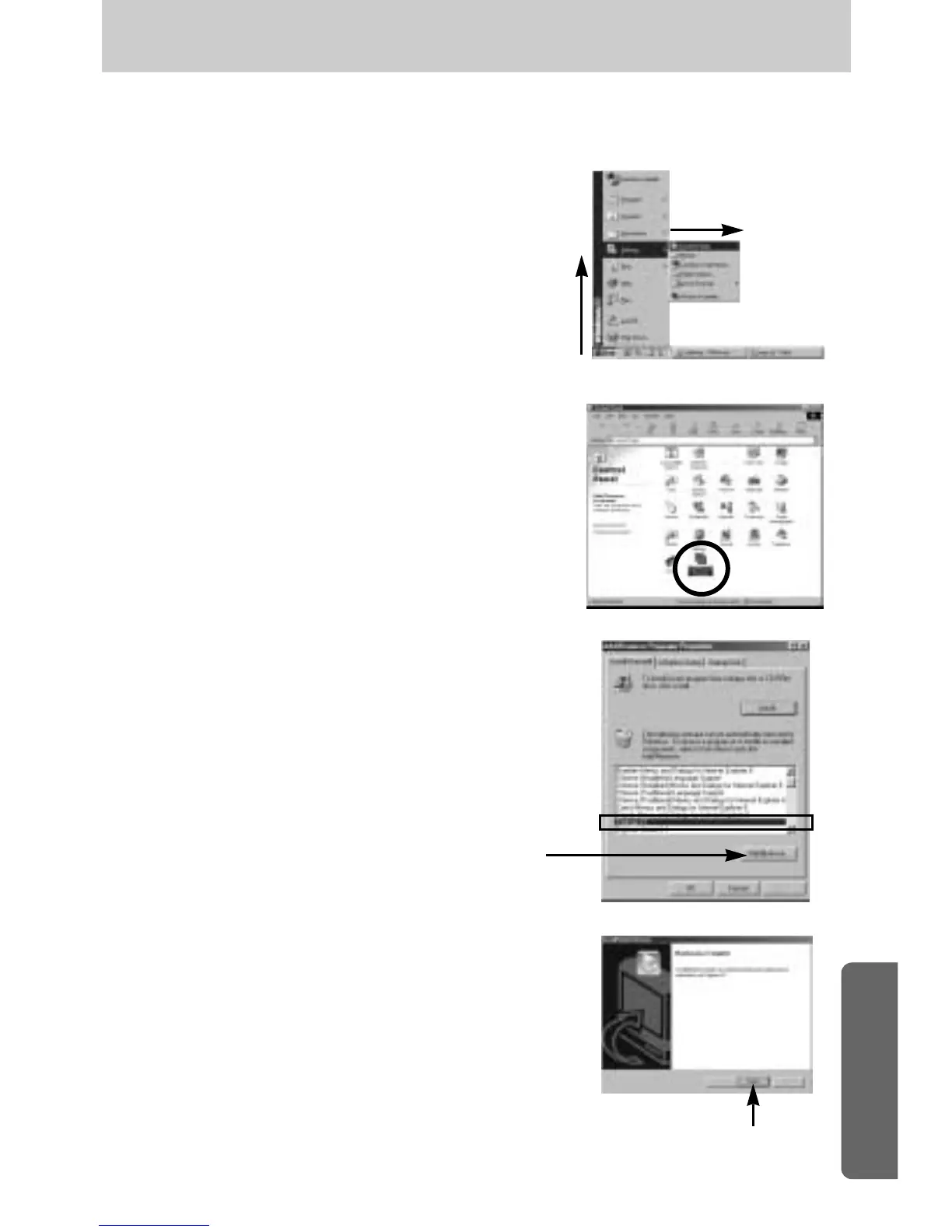105
Removing the USB Driver for Windows 98SE
To remove the USB driver, refer to the process shown below.
1. Trace [Start → Settings] and click [Control Panel].
[Click!]
4. Uninstallation is complete.
Click the [Finish] button and the window will
disappear.
[Click!]
2. Double-click [Add/ Remove programs].
3. The [Add/Remove Programs Properties] window
will open. Click [Digimax A7] and click the
[Add/Remove] button.
