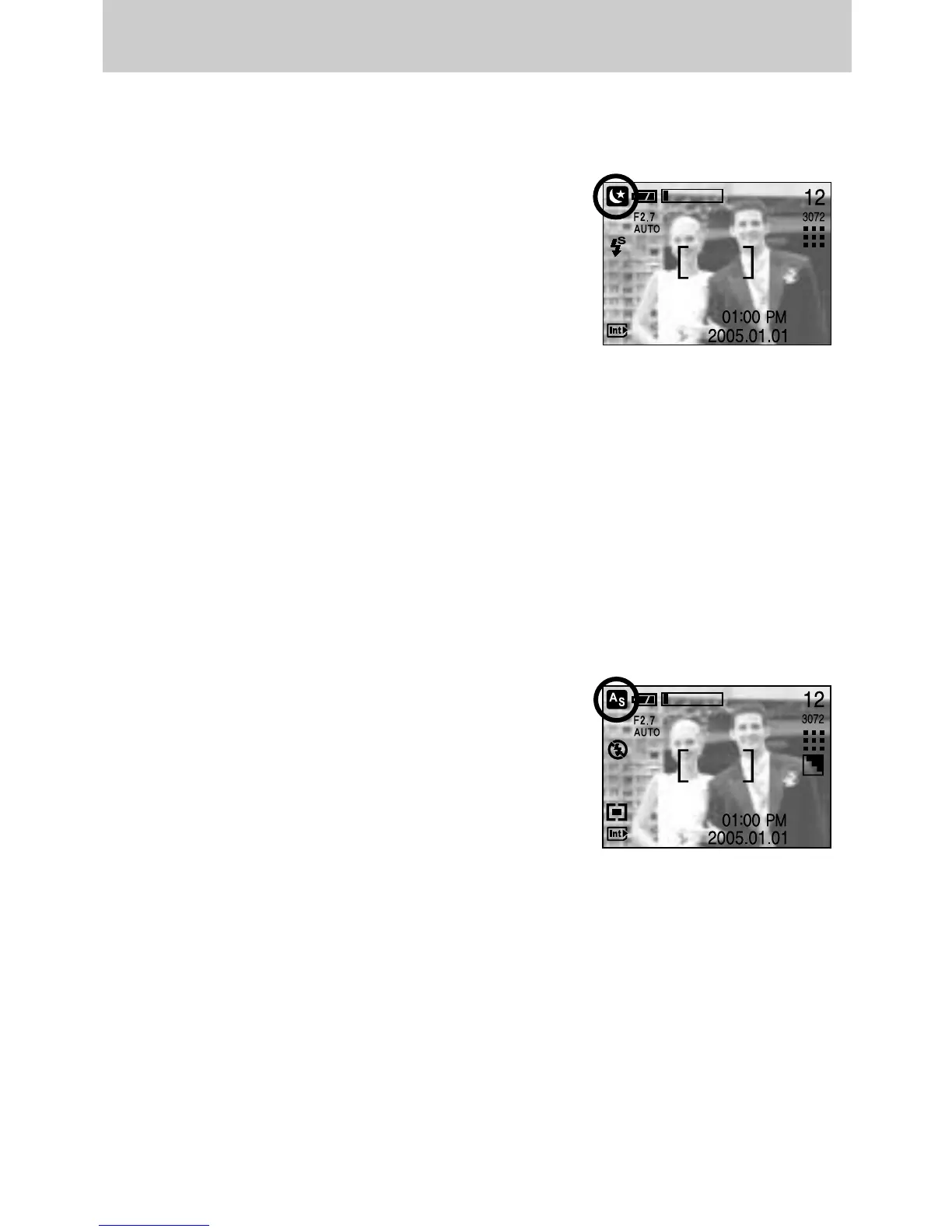38
ASM button(Manual & Scene mode button)
You can use the ASM button to select the Aperture Value and Shutter speed in the Night
scene mode.
Using the ASM button in the Night scene mode
1. Rotate the MODE DIAL to select the NIGHT SCENE
mode
2. Press the ASM button and the aperture value or shutter
speed is turned green.
3. Press the UP/DOWN button to select the shutter speed.
The aperture value will be changed automatically.
Press the RIGHT/LEFT button to select the aperture
value. The shutter speed will be changed automatically.
4. Press the ASM button again. The value you set will be saved and the mode will switch to
NIGHT SCENE mode. Press the SHUTTER button to take the picture.
You can use the ASM button to select the Aperture Value and Shutter speed in the AS and M
mode.
Using the ASM button in the AS mode
1. Rotate the MODE DIAL to select the AS mode
2. Press the ASM button and the aperture value or shutter
speed is turned green.
3. Press the UP/DOWN button to select the shutter
speed(Shutter priority mode) and press the RIGHT/LEFT
button to select the aperture value(Aperture priority
mode).
4. Press the ASM button again. The value you set will be
saved and the mode will switch to AS mode. Press the
SHUTTER button to take the picture.
