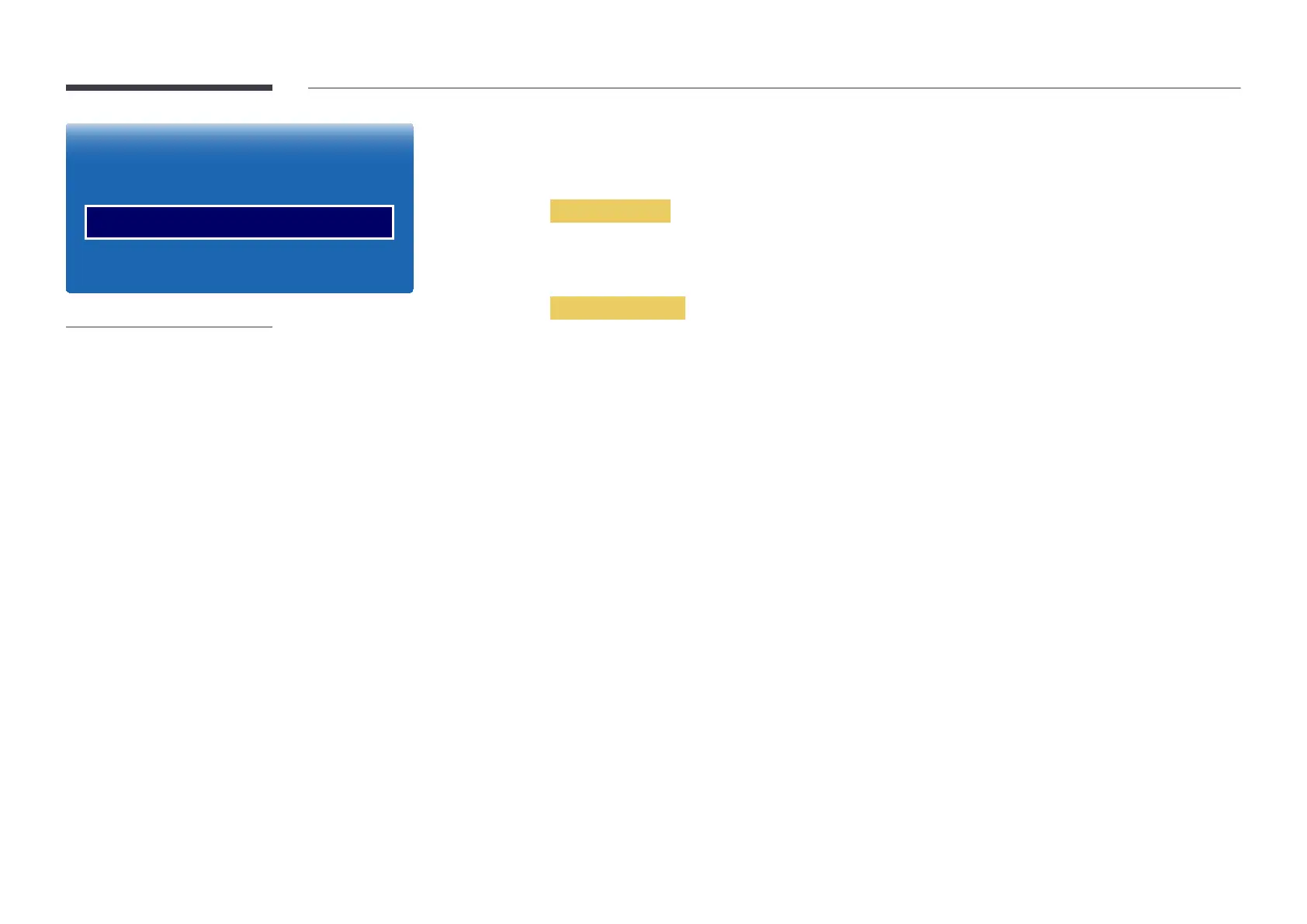144
Mouse Settings
Pointer Settings
– The displayed image may differ depending on the model.
Mouse Settings
Connecting a mouse to the product displays the Mouse Settings menu.
Select Mouse
Mouse Options
Depending on the country.
Primary Button
Left (default) / Right
Pointer Speed
Set the mouse pointer speed.
Slow / Standard / Fast
