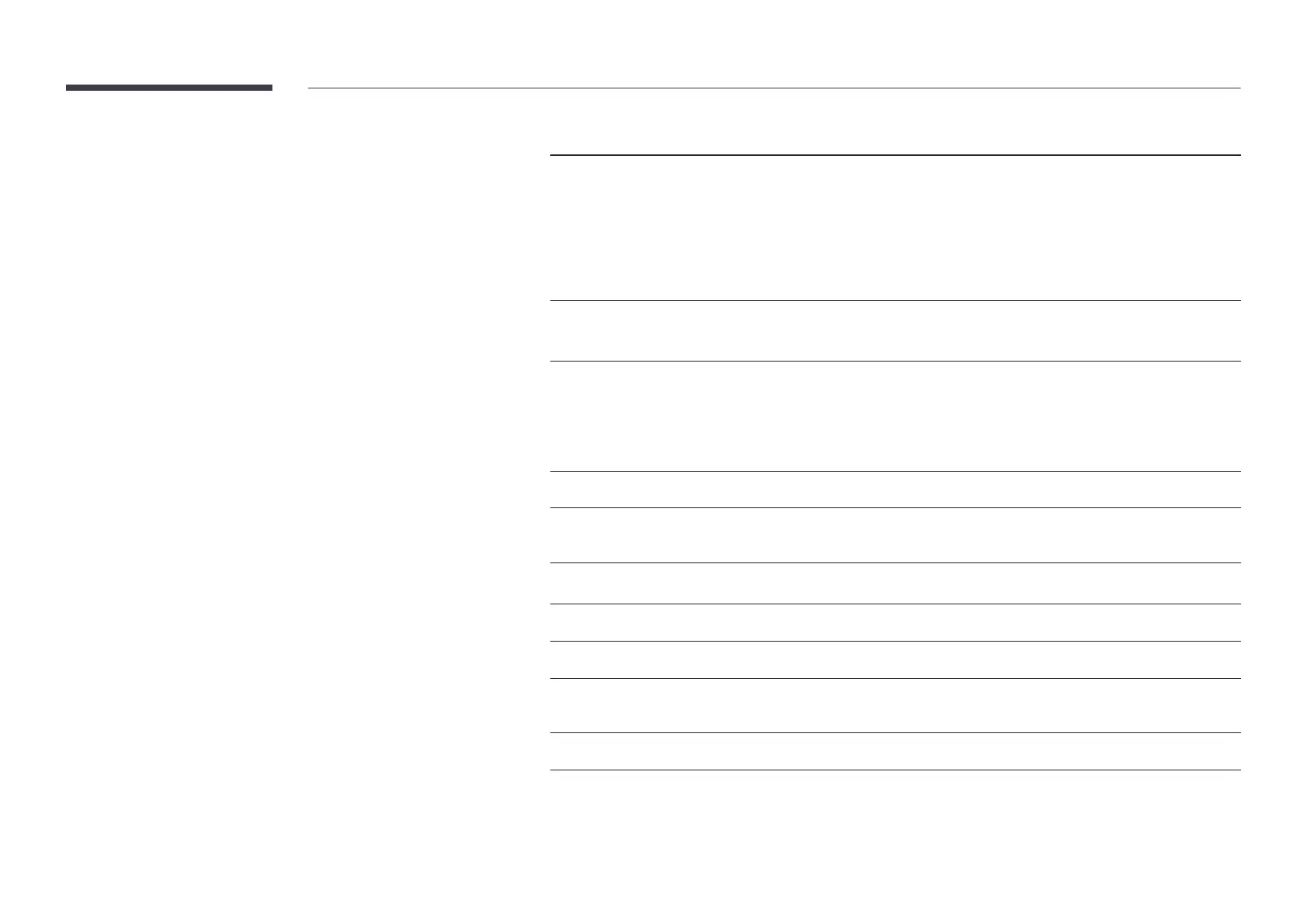165
Available buttons and features
during video playback
Pressing the E or TOOLS
RETURN
Pause / Play
Rewind / Fast Forward
∂
.
Previous / Next
‚
.
Settings
Option Name Operations
Select Scene
Thumbnails
Thumbnails
Chapter Titles
Time Bar: You can use the l and r
Subtitle
Language / Sync / Reset Sync / Size / Encoding
Encoding options.
Repeat
Configure Repeat.
Off
Repeat One
Repeat All
Rotate
Rotate an image.
Picture Size
Change the screen size (Picture Size
image.
Picture Mode
Change the Picture Mode.
Sound Mode
Change the Sound Mode.
Select Speakers
Audio Language
that supports multiple audio formats is playing.
Information
