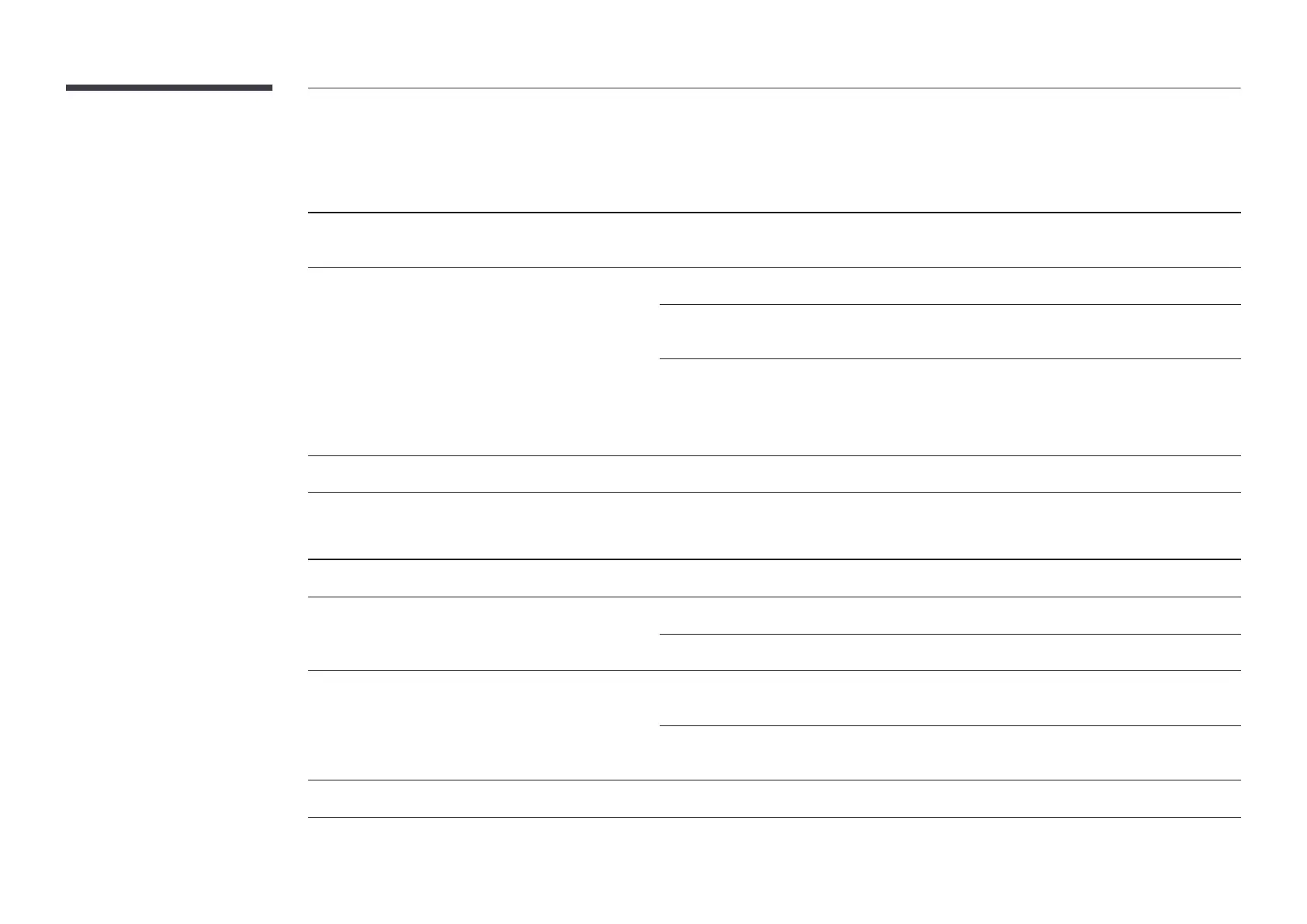171
Check the followings.
Installation issue (PC mode)
The screen keeps switching on and off.
secure.
Blank spaces are found on all four sides of the screen when
an HDMI or HDMI-DVI cable is connected to the product
and PC.
PC is shown in Source when a PC is not connected.
PCSource
Screen issue
The power LED is off. The screen will not switch on.
No Signal is displayed on the screen.
Not Optimum Mode is displayed.
maximum resolution and frequency.
according to the product specifications.
The images on the screen look distorted.
