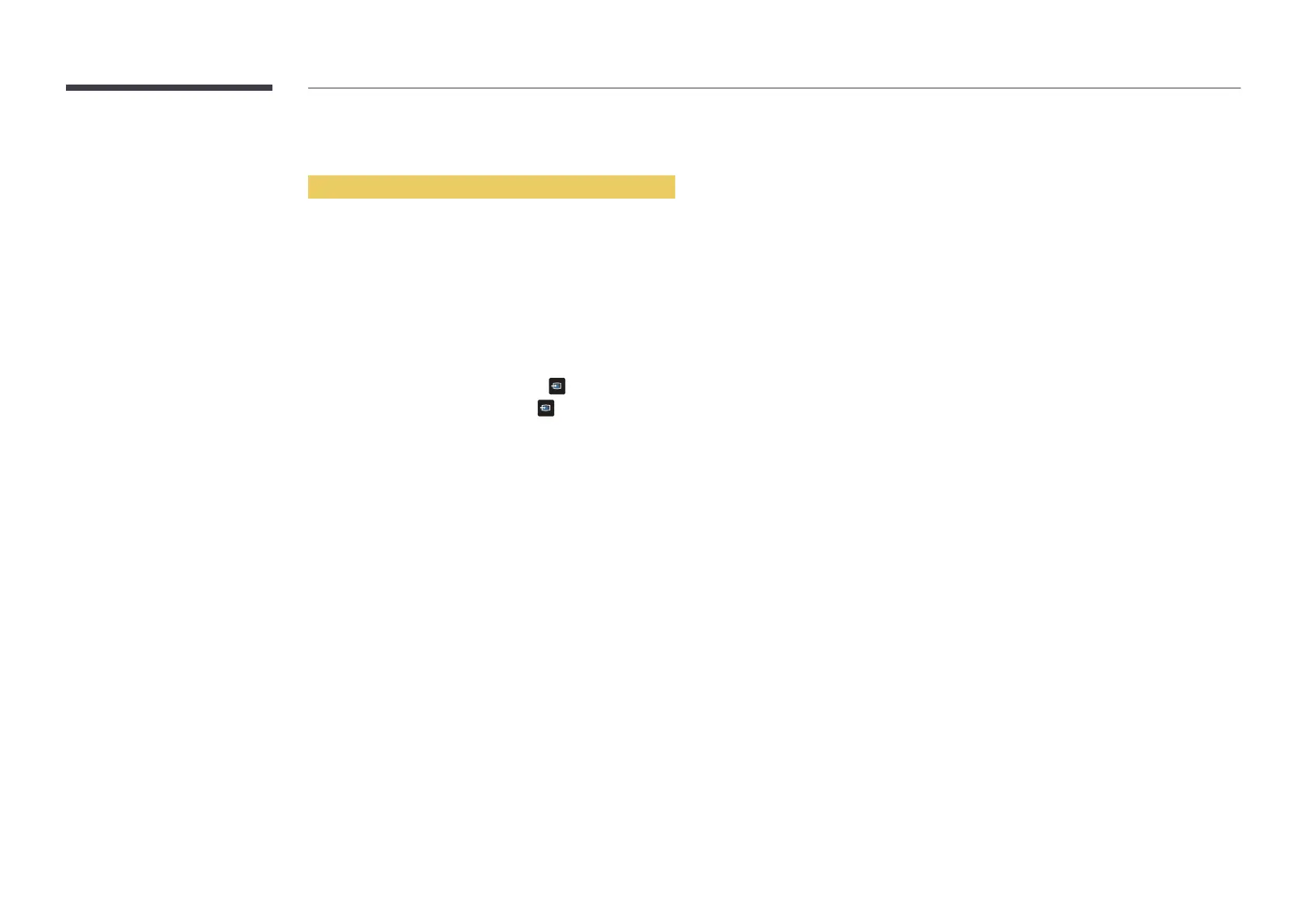161
Playing media content from a PC/mobile device
Approving a PC/mobile device connection
1
If using the remote control, press SOURCESource using the OSD menu.
– SOURCESource
administrator menu. Select Source
from the administrator menu.
– Source Source
2
Select Network from Source. The Network Device menu appears.
3
Select Options from the screen, and then select Multimedia Device Settings
4
Network Settings.
