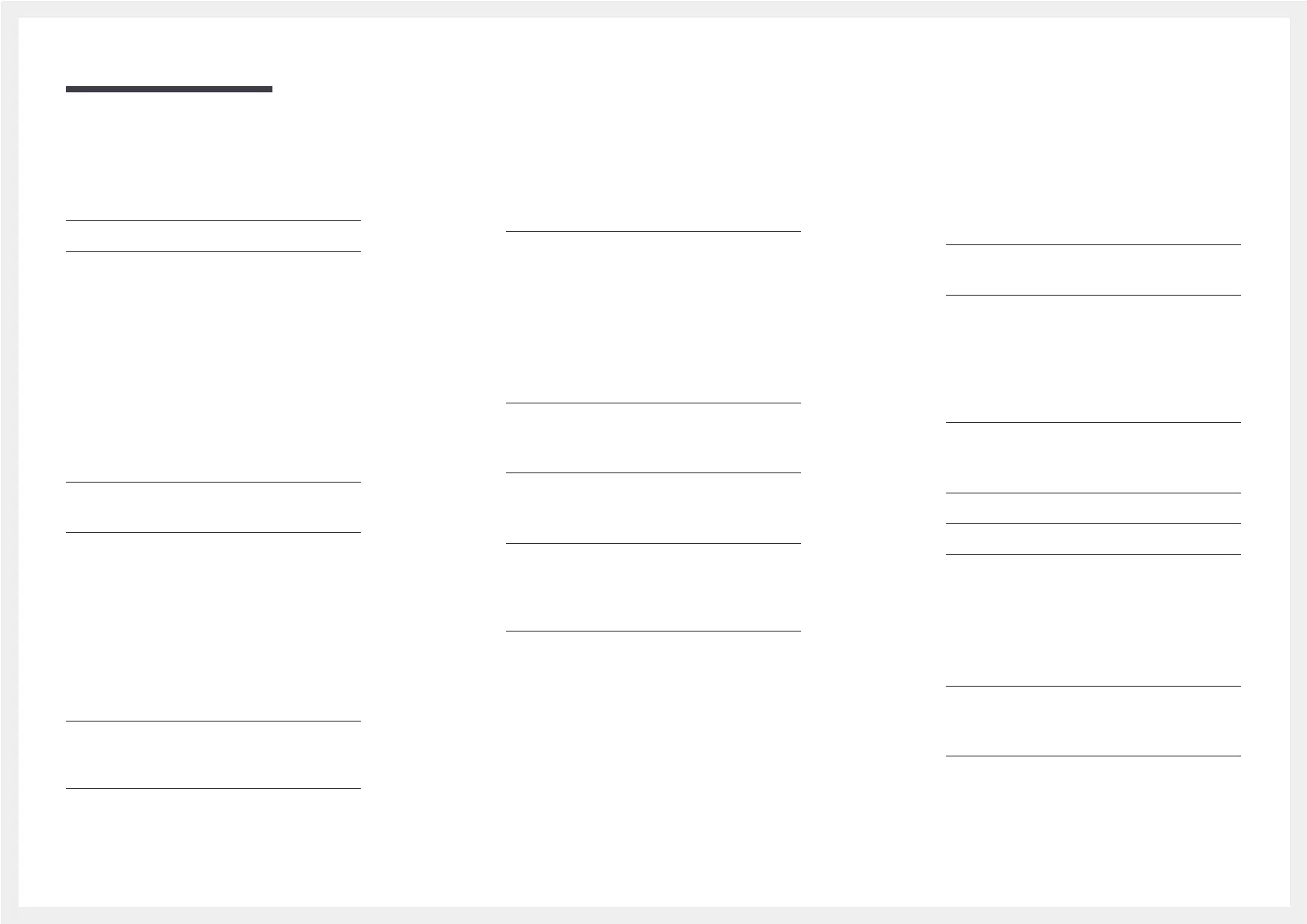Table of contents
Before Using the Product
Copyright 7
Safety Precautions 8
Storage 9
Electricity and Safety 9
Installation 10
Operation 12
Preparations
Checking the Components 15
Components 15
Parts 17
Control Panel 17
Tray 20
Installing the Tray 21
Using the touch function 22
Plug In Module (Sold separately) 23
Anti-theft Lock 23
Remote Control 24
Before Installing the Product
(Installation Guide) 26
Ventilation 26
Installing the Wall Mount 27
Remote Control (RS232C) 29
Connection 32
Control Codes 33
Using a touchscreen monitor
Touchscreen monitor 42
Requirements 43
Connecting the touchscreen monitor 44
Connecting to a PC 44
Configuring the touchscreen monitor
settings 46
Controlling the screen 49
Touchscreen gestures 49
Notes 50
Connecting and Using
Before Connecting 52
Pre-connection Checkpoints 52
Connecting to a PC 52
(Analogue type) 52
Connecting to a Video Device 55
Connecting to an Audio System 56
Connecting the LAN Cable 57
Changing the Input source 58
Source
Using MDC
MDC Programme Installation/Uninstallation 59
Installation 59
Uninstallation 59
Connecting to MDC 60
communications standards) 60
2