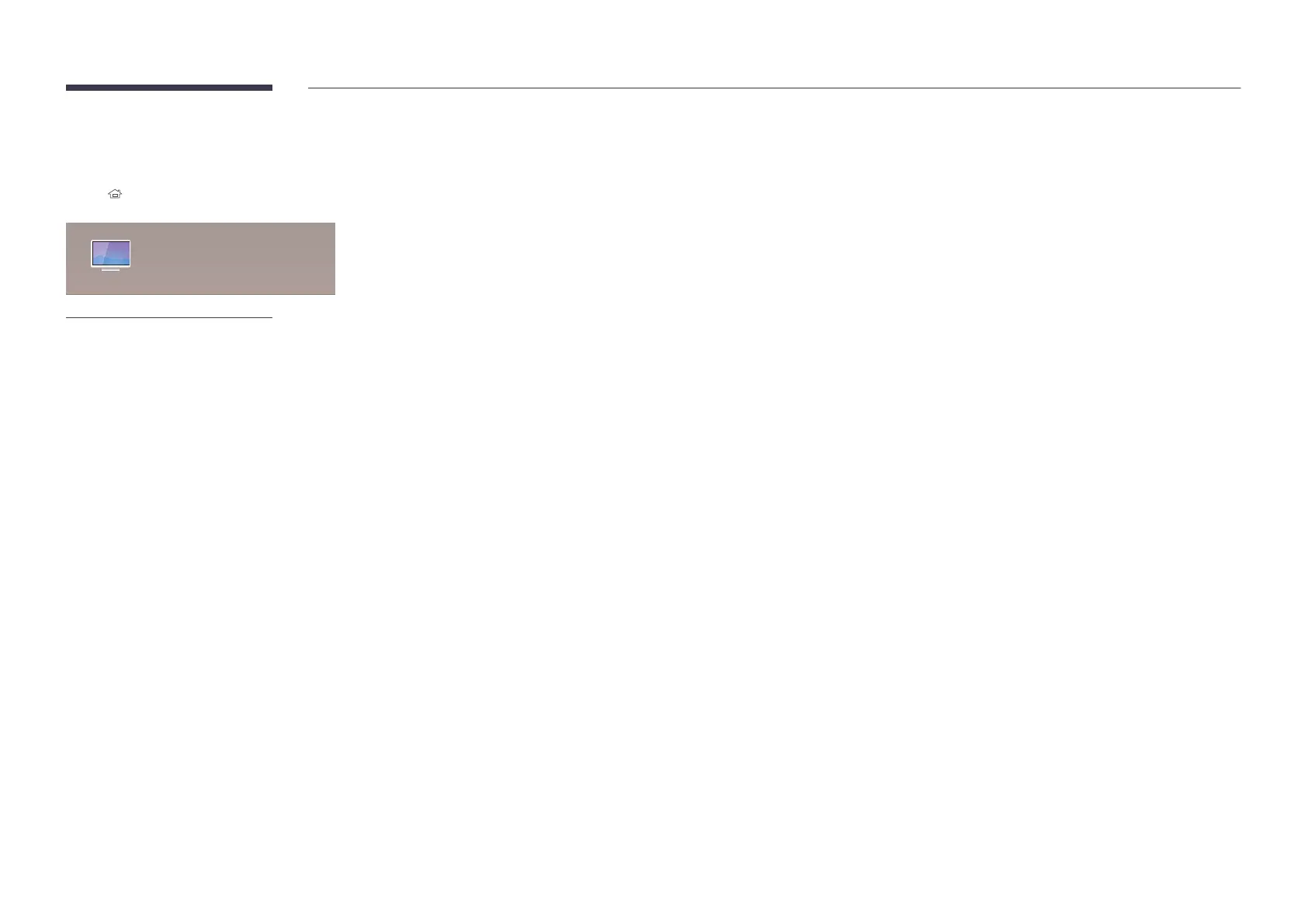91
Picture Mode
HOME Picture ModeENTER E
Picture Mode
– The displayed image may differ depending on the model.
Select a picture mode (Picture Mode
Videos/ImagesText
the computer.
Shops & Shopping Centres
– Select either Videos/Images or Text depending on the picture mode.
Offices & Schools
– Select either Videos/Images or Text depending on the picture mode.
Terminals & Stations
– Select either Videos/Images or Text depending on the picture mode.
Video Wall
– Select either Videos/Images or Text depending on the picture mode.
Calibration
programme Advanced Color Management are applied.
– To apply the Calibration mode properly, make sure you configure the picture quality settings, such as
Advanced Color
Management.
– Advanced Color Management
BD Wise
BD
WiseBD Wise is turned On, the picture mode is automatically changed to the optimal resolution.
– BD Wise
product.
– The BD WiseBD Wise function is connected.