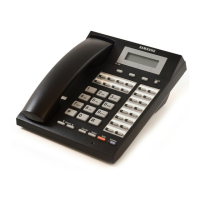9-5
Call Park and Page
You can transfer an external call to another extension by “parking” the call and
notifying the call through paging. This function is useful in a factory or in a large
office when you cannot easily contact the person who should receive the call.
1. Press the [PAGE] button or select the PAGE option
from the LCD panel using the soft button to automat-
ically park the call.
If you have dedicated PAGE buttons for page zones (e.g.
[PAGE5], [PAGE6], etc) press the required button and skip
to step 3.
2. Press the appropriate page zone number
3. Announce the parked call and your extension number
or line number.
4. Hang up.
If the parked call is not retrieved within a pre-programmed time limit, it will recall
your phone and an amber light will blink slowly on a button.
Intercom calls cannot be parked and paged.
1
2
3
4
5
6
7
8
9
*
0
ABC
DEF
GHI
JKL
MNO
PQRS
TUV
WXYZ
Z
z
z

