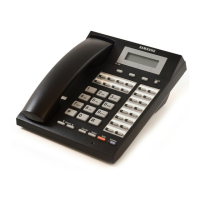9-8
Chapter 9 Paging and Messaging
Replying to Message Waiting Indications
If one or more message waiting indications have been left on your phone, your
[Message] button LED and keyset status indicator will flash red. Up to five
message indications from different extensions may be left.
Replying Without Viewing Messages
1. Press the [Message] button or dial [4][3].
2. The first extension that left its number will be called
automatically.
3. The LEDs on your phone will remain flashing until the
extension responds. If there is no response, try again
later or cancel the message (see Cancelling Messages).
4. Repeat the above procedure to respond to extensions
in the order that messages were received.
5. The LEDs on your phone will go off when all
messages are returned or cancelled.
If a message was left at your phone by a phone in Auto Answer mode, the
message must be cancelled manually after returning the message (see
Cancelling Messages, below).
1
1
3
4
DEF
GHI
LED
OFF

