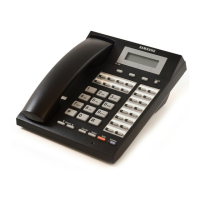1-1
Chapter 1 Installing Your ITP- or DS-5000D Series
Phone
This chapter explains how to install your phone. Refer to the appropriate section
for ITP-5000D Series IP Phone or DS-5000D Series Digital Phone in this
chapter for the phone you are installing.
ITP-5000D Series IP Phone
Checking the Supplied Components
First, open and check the package you have received. If any of the parts is
missing or damaged, contact your dealer immediately.
The package supplied with the IP phone includes the following items:
IP phone
IP phone stand
Handset
LAN cable (for PC connection)
Power adapter (Input: AC 240V 50Hz, Output : DC 24V 0.4A)
Figure 1.1 Contents of ITP-5000D Series IP Phone Package
IP Phone Stand
User Guide
Power Adapter
Handset
LAN Cable
IP Phone

