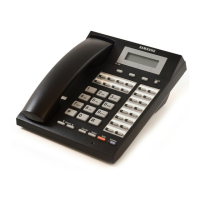4-7
Changing the Phone Passcode
Your pre-assigned extension passcode is 1234. You can change the passcode if
needed.
1. Press the [Transfer] button.
2. Press [1][0][1].
3. Enter the current passcode (e.g. 1234).
4. Enter the new passcode. The passcode must be a 4-digit
number (0-9).
5. Reenter the new passcode for confirmation. If the
passcode is entered correctly, a beep will be
heard twice. If four beeps are heard, the passcode
entry is incorrect.
Reenter the new passcode.
6. Save the new passcode by pressing the [Transfer] button.
1
1
0
1
2
3
4
5
6
7
8
9
*
0
ABC
DEF
GHI
JKL
MNO
PQRS
TUV
WXYZ
1
2
3
4
5
6
7
8
9
*
0
ABC
DEF
GHI
JKL
MNO
PQRS
TUV
WXYZ
1
2
3
4
5
6
7
8
9
*
0
ABC
DEF
GHI
JKL
MNO
PQRS
TUV
WXYZ
Transfer

