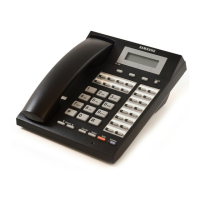6-7
Chain Dialling
After the speed dial number is pressed, additional number or desired speed dial
number can be dialed manually.
After the first speed dial number, press the programmed [SPD] button or dial
[1][6] and then dial another speed dial number. Alternatively, after the speed dial
number, dial the additional numbers manually.
Redial an Outside Number
To redial the last outside number you called, press the [Redial] button, or press
and hold down the [Send] button, or dial [1][9].
Redial does not apply to intercom calls.
Save Number with Redial
To save the number you just dialled in memory, select the [SAVE] option on the
LCD panel before hanging up. (Use the Scroll and relevant soft button to select.)
The saved number can be redialled at any time by selecting the [SNR] option on
the LCD panel or dialling [1][7].
- The saved number will be kept in memory only until you save another number.
- Redial does not apply to intercom calls.

