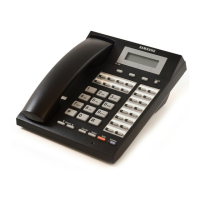1-3
2. Connect the LAN cable from the network to the LAN connection jack.
3. Connect the LAN cable from the PC’s network card to the PC connection jack.
Take care not to connect the LAN cable from the network to the PC
connection jack on the phone.
Otherwise, neither the phone nor the PC connection will function.
PC
LAN
POWER
PC24V
PC
LAN
POWER
PC24V

