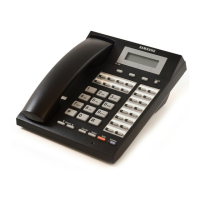4-9
1. Press the [Transfer] button.
2. Press [1][0][3].
3. Select ANS MODE or EXEC ANS using
the [uVo l u m e t] buttons.
4. Move the cursor by pressing the right soft button.
5. Press [0] (Ring mode), or [1] (Auto Answer mode),
or [2] (Voice Announce mode)
OR
Select the mode using the [uVo l u m e t] buttons.
6. Press the [Transfer] button to save the setting.
0
1
3
DEF
Transfer
Transfer
Volume

