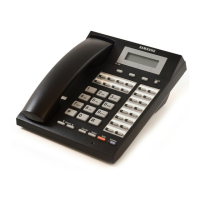4-27
To enable the Auto Hold feature:
1. Press the [Transfer] button.
2. Dial [1][1][0].
3. Dial [0][0][1] to enable, or [0][0][0] to disable, the
Auto Hold feature.
4. Press the [Transfer] button to save the setting.
You cannot use this feature for holding intercom calls. Intercom calls will be
disconnected.
1
1
0
PQRS
1
0
1
1
1
0
PQRS
0
1
1
1
0
PQRS
0
O
X
0
0
0
Transfer
Transfer

