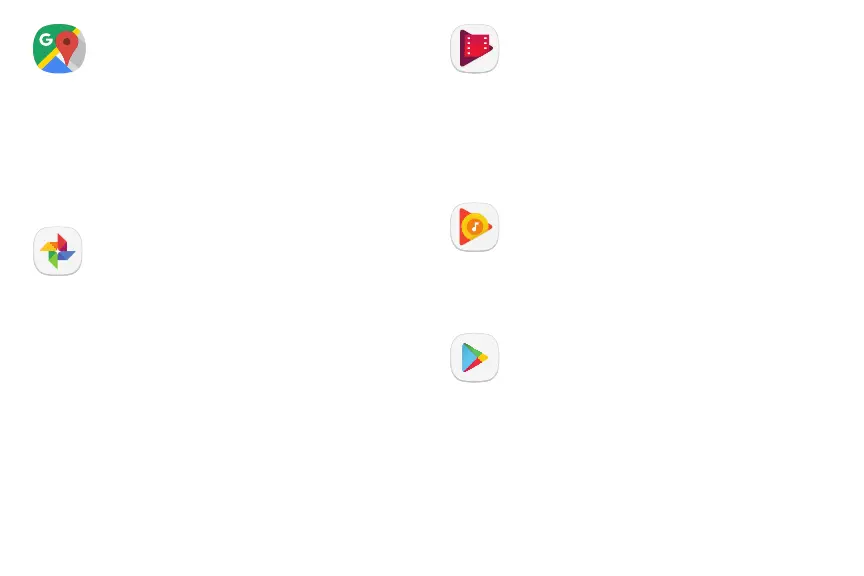Maps
Get directions and other location-based
information. You must enable location
services to use Google Maps
™
. For more
information, see Location on page125.
Visit support.google.com/maps to learn
more.
Photos
Store and back up your photos and videos
automatically to your Google Account with
GooglePhotos
™
.
Visit support.google.com/photos to learn
more.
Play Movies & TV
Watch movies and TV shows purchased
from Google Play. You can also view videos
saved on your device.
Visit play.google.com/store/movies to learn
more.
Play Music
Play music and audio files on your device.
Visit support.google.com/music to learn
more.
Play Store
Find new apps, movies and TV shows,
music, books, magazines, and games in the
Google Play
™
store.
Visit support.google.com/play to learn more.
Apps 107
