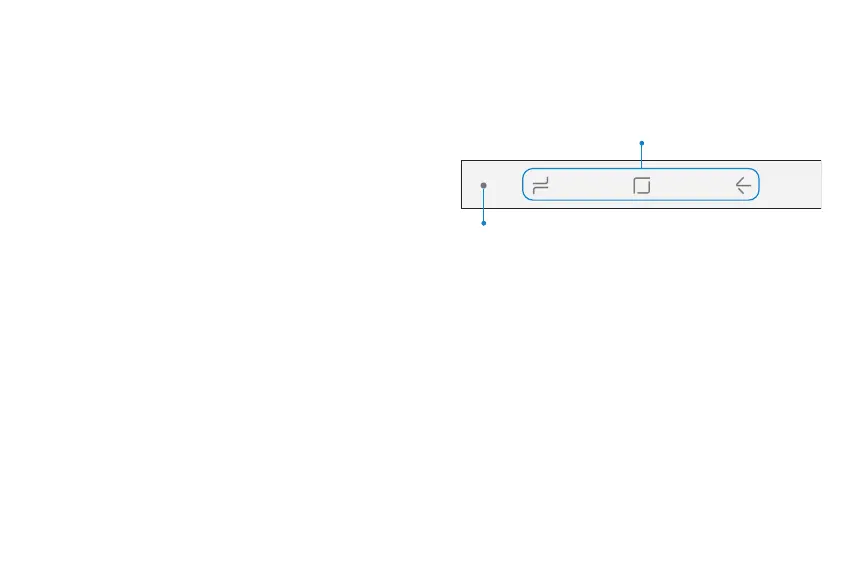Pinch and spread
Pinch the screen using your thumb and forefinger or
spread by moving your fingers apart.
l Pinch the screen to zoom out while viewing a
picture or a web page.
l Spread your fingers on the screen to zoom in
while viewing a picture or a web page.
Navigation bar
The Navigation bar, at the bottom of the screen,
displays the navigation keys.
Getting started 13
