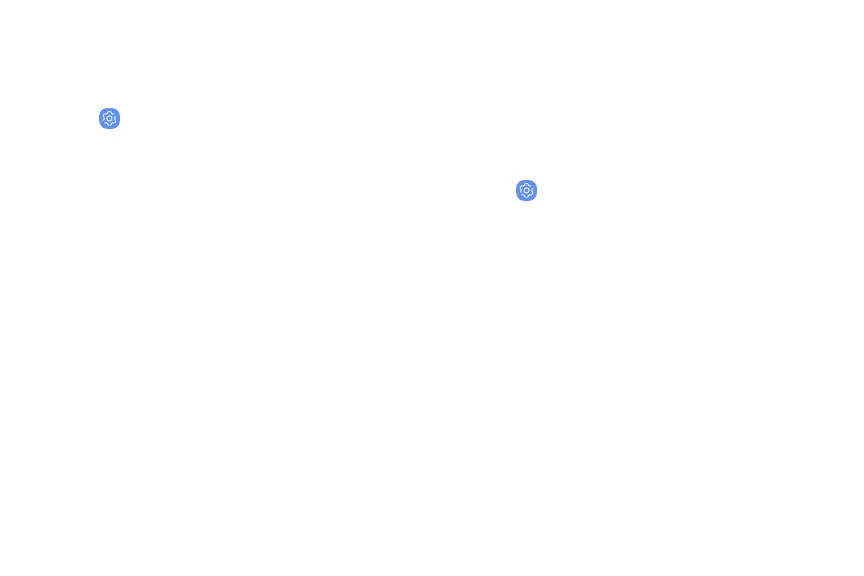Install unknown apps
Allow selected apps to install unknown third-party
apps.
1.
From Settings, tap Biometrics and security >
Install unknown apps.
2. Tap an app.
3. Tap Allow from this source to enable apps to be
installed using this app.
Samsung Pass
Use Samsung Pass to access your favorite services
with biometric data. For more information, visit
samsung.com/us/support/owners/app/samsung-pass.
You must sign in to your Samsung account to use
Samsung Pass.
1.
From Settings, tap Biometrics and security >
Samsung Pass.
2. Follow the prompts to sign in to your Samsung
account and add your biometric data.
Settings 155
