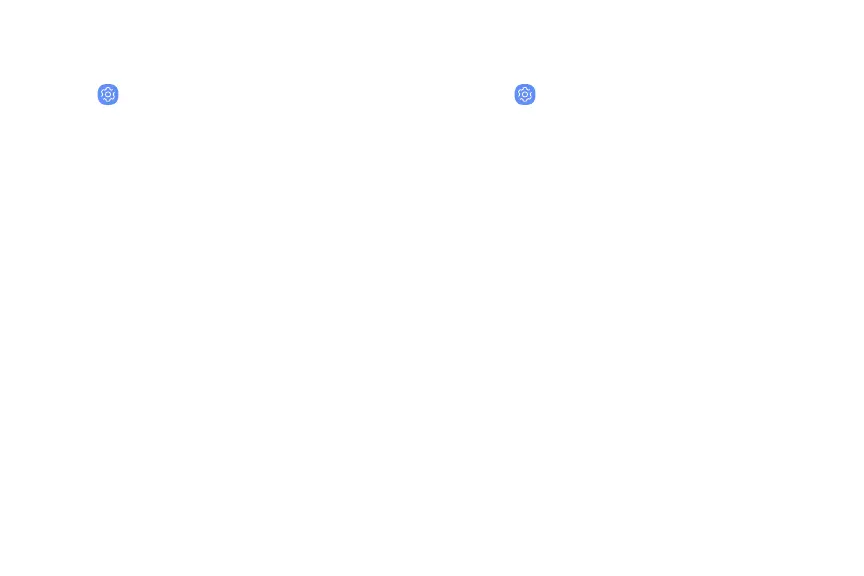System sounds
Set various other system sound options.
u
From Settings, tap Sounds and vibration for
the following options:
l Touch sounds: Play tones when you touch or
tap the screen to make selections.
l Screen lock sounds: Play a sound when you
unlock the screen.
l Charging sound: Play a sound when a charger
is connected.
Key-tap feedback
Play tones when keys are tapped.
u
From Settings, tap Sounds and vibration, and
tap an option to customize:
l Dialing keypad tones: Play a tone when the
dialing keypad is tapped.
l Keyboard sound: Play a sound when the
Samsung keyboard is tapped.
Settings 132
