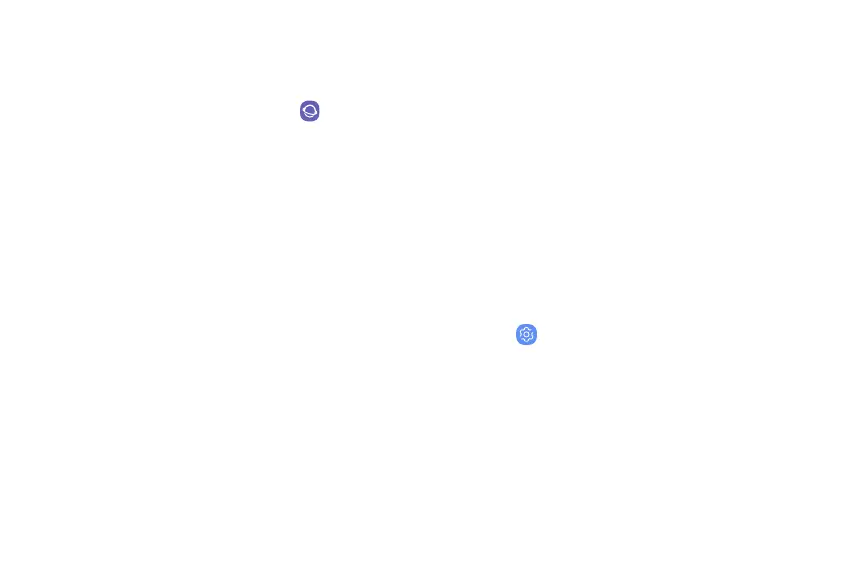Internet
Bixby Vision can help you find out more about an
image you find in the Internet app.
1.
From Apps, tap Samsung folder > Internet.
2. Touch and hold an image until a pop-up menu is
displayed.
3. Tap Bixby Vision and follow the prompts.
Flexible security
Use biometrics to unlock your device.
Face recognition
Use face recognition as an alternative to entering
passwords in certain apps. You can use face
recognition to unlock the screen by recognizing
yourface.
Register a face
To use your face to unlock your device, you must set
a pattern, PIN, or password.
1.
From Settings, tap Biometrics and security >
Facerecognition.
2. Follow the prompts to register your face.
Getting started 29
