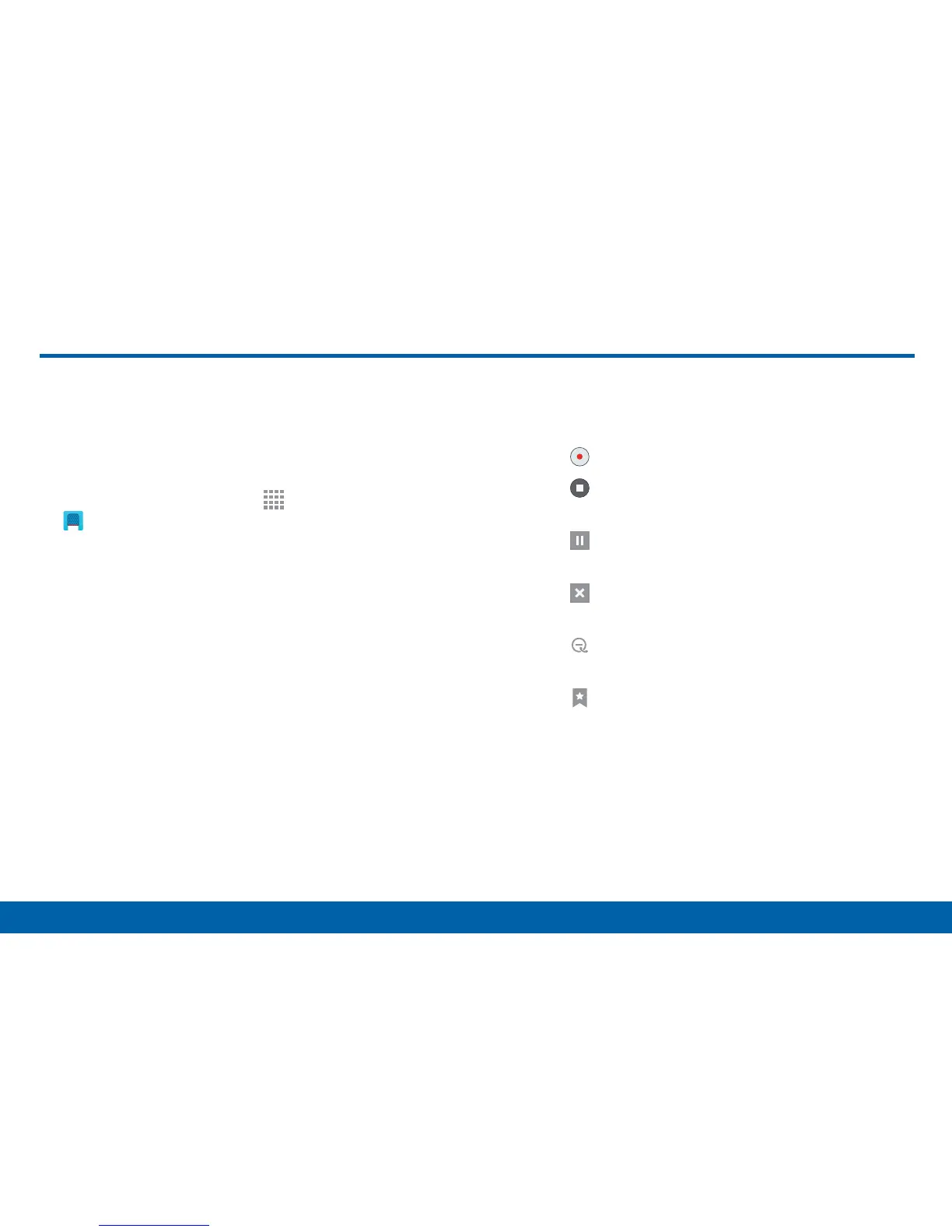105
Voice Recorder
Applications
Voice Recorder
Record voice memos and notes.
Create a Voice Recording
► From a Home screen, tap Apps >
VoiceRecorder.
•
Tap arrows on either side of the current Mode to
choose the appropriate recording mode:
-
Normal mode: Normal recording mode picks
up any sounds detected by the microphones.
-
Interview mode: The top and bottom
microphones are used for two-directional
recording. The top and bottom of the device
pick up equal amounts of sound. Sound
sources can be muted during playback.
-
Meeting mode: The microphones are
sensitive to sound from all directions and
can distinguish up to eight sources of
sound. Sound sources can be muted during
playback.
-
Voice memo: Voice input is converted to text
on screen. The maximum recording time is
five minutes.
•
Tap Record to record an audio file.
•
Tap Stop to stop recording. The file is
automatically saved.
•
Tap Pause to pause the recording of an
audio file.
•
Tap Cancel to cancel the recording of an
audio file.
•
Tap Block incoming calls to prevent calls
from interrupting recording.
•
Tap Bookmark to bookmark a spot in the
recording for later reference.