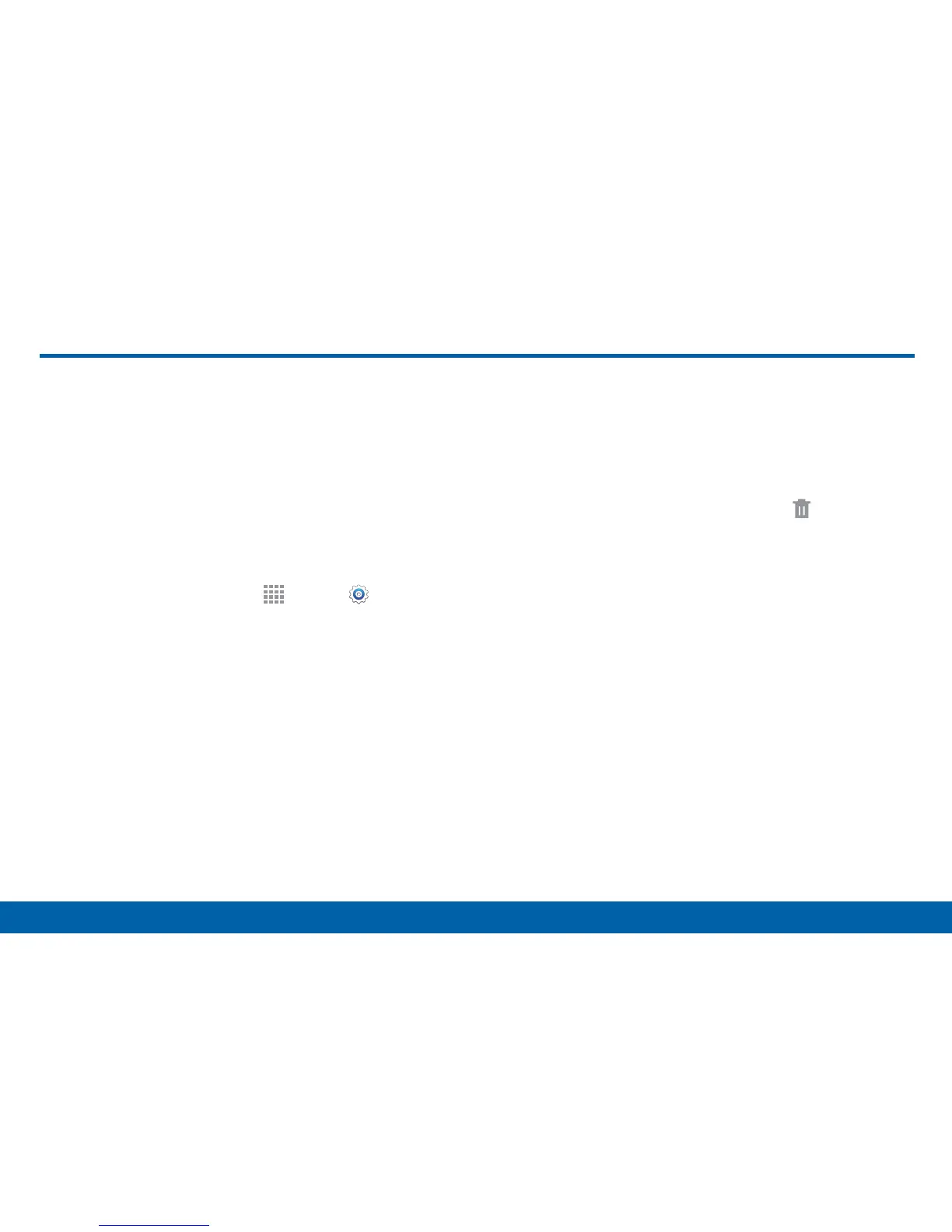146
Storage and Memory Card
Settings
Storage and Memory Card
View the device memory and usage,
or mount, unmount, or format an
optional memory card (not included).
Device Memory
View and manage the memory used by the device.
1. From a Home screen, tap
Apps > Settings.
2. Tap Storage.
•
The Device memory displays Total space used.
•
The amounts of memory used are further divided
into System memory, Used space, Cached data,
Miscellaneous files, and Available space.
To increase available memory:
1. Tap Cached data to clear all cached data for all
apps. At the confirmation screen, tap OK to clear
cached data.
2. Tap Miscellaneous files, select unnecessaryfiles
(or tap SELECT ALL), andthentap
Delete.
Memory Card (SD Card)
Once a memory card (not included) has been installed
in your device, the card memory displays as Total
space and Available space.
Install a Memory Card
You can use a microSD or microSDHC card (not
included) to add additional memory space to your
device.