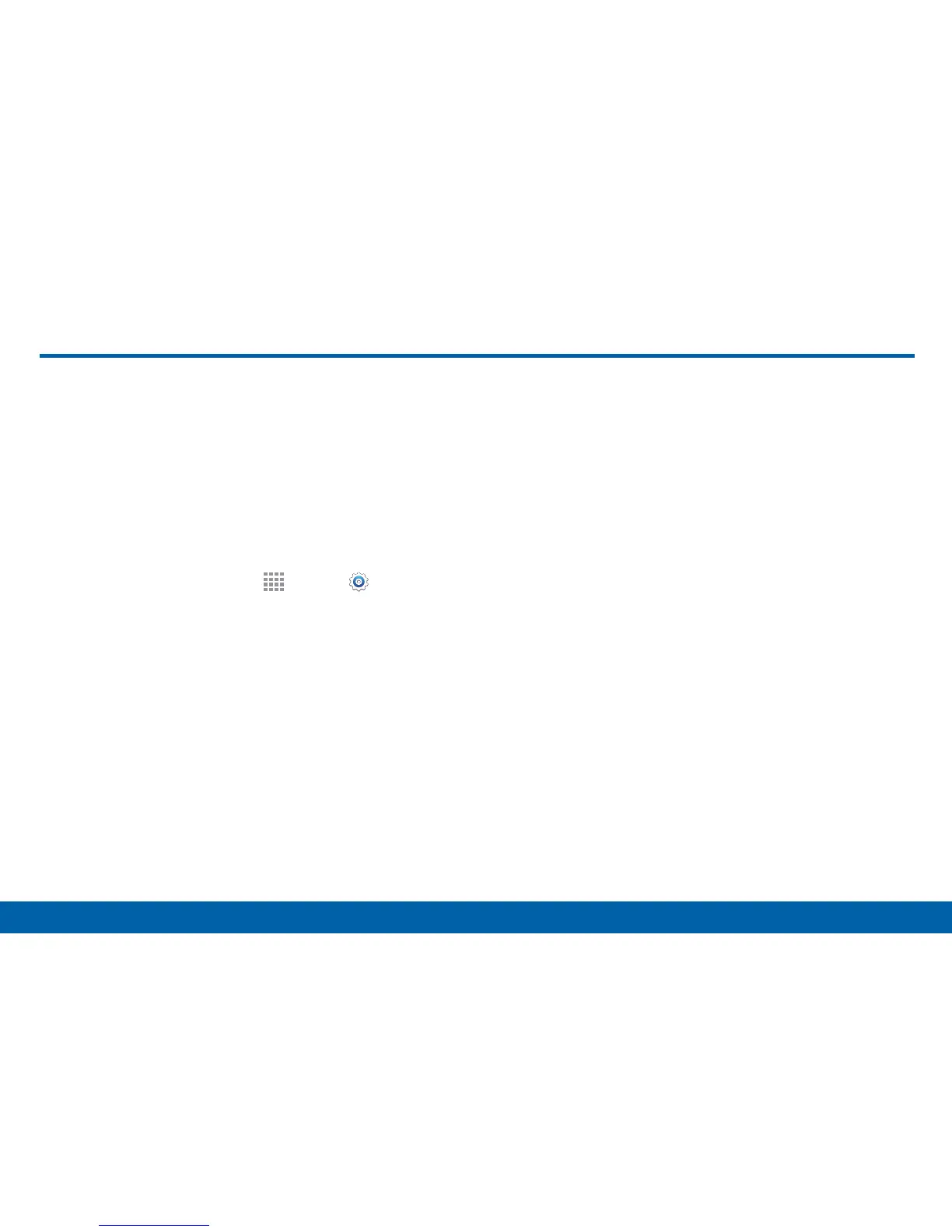119
Advanced Calling
Settings
Use Advanced Calling for HD Voice
and Video calling.
Note: Your phone service must be upgraded to HD
Voice and Video calling in order to use this feature.
Contact Verizon Wireless for more information.
To enable Advanced Calling:
1. From a Home screen, tap
Apps > Settings.
2. Tap Advanced Calling.
3. Tap the ON/OFF button to turn on
AdvancedCalling.
Advanced Calling