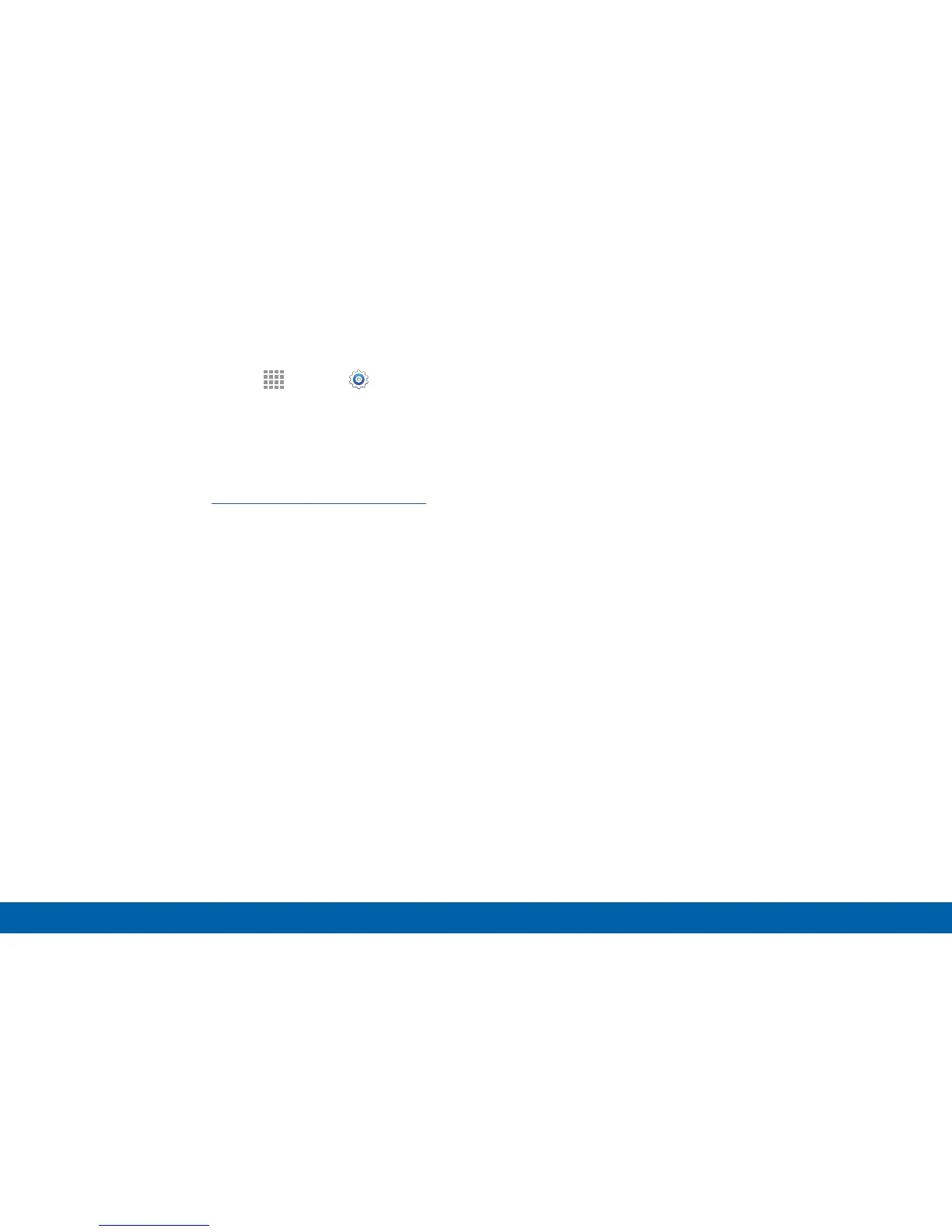165
Finger Scanner
Settings
Additional Settings
1. From a Home screen, tap Apps > Settings.
2. Tap Finger Scanner for options.
•
Screen lock: Change your Screen lock
and access Screen lock settings. For more
information, see “Lock Screen” on page 139.
•
Web sign-in: Sign in to websites that can
remember passwords using your fingerprint.
•
Verify Samsung account: Verify your identity
using your fingerprint when logging in to your
Samsung account.
•
Pay with PayPal: Use your fingerprint to pay
online using your PayPal account.