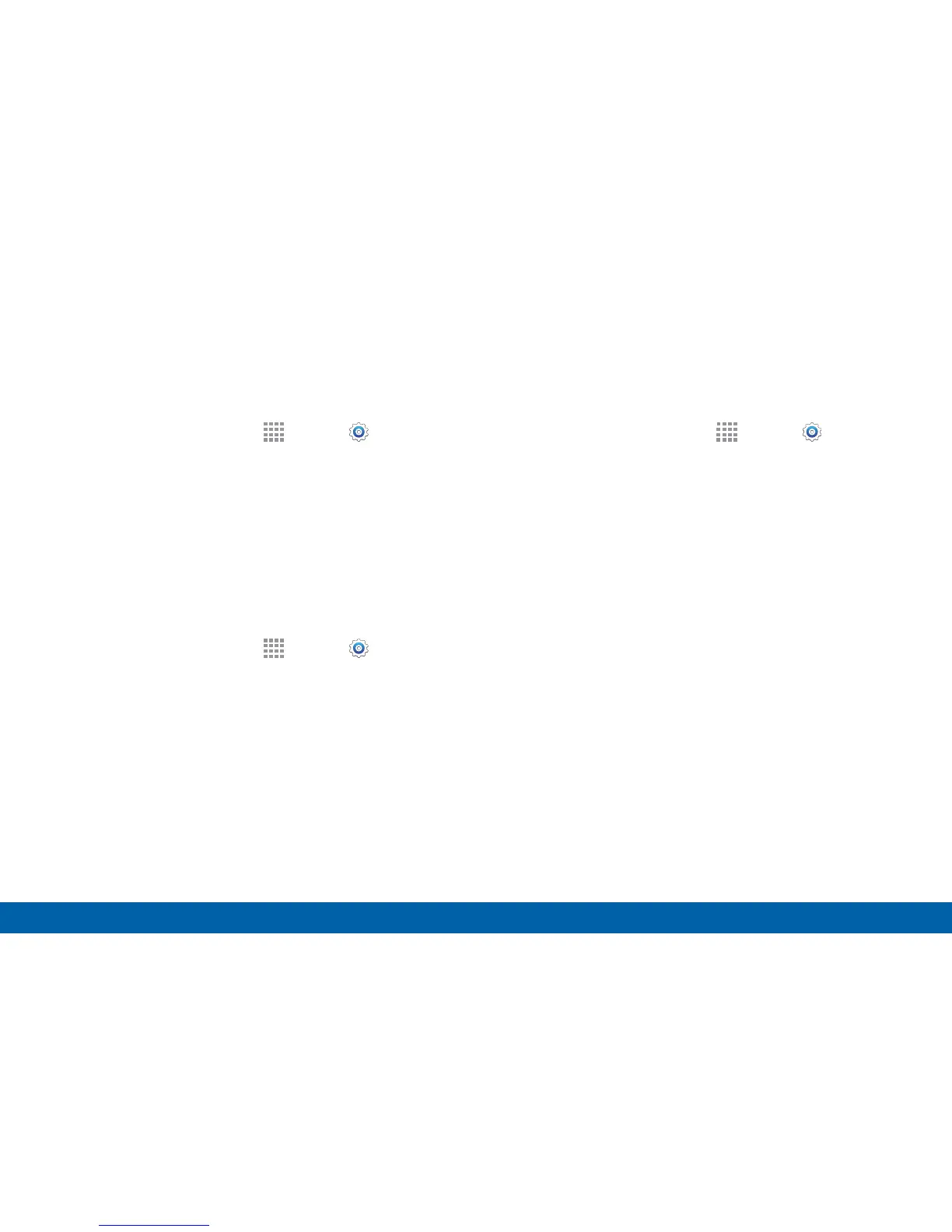133
Sound Settings
Settings
Notifications While Locked
You can select what notifications, if any, appear on the
Lockscreen.
1. From a Home screen, tap
Apps > Settings.
2. Tap Sounds and notifications > While locked.
3. Tap Show all content, Hide sensitive content, or
Do not show notifications.
Application Notifications
Configure notifications for each app on your phone.
1. From a Home screen, tap
Apps > Settings.
2. Tap Sounds and notifications >
Applicationnotifications.
3. Tap an application to configure its notification
settings.
Notification Access
Determine if applications can or cannot read
notifications received on your phone.
1. From a Home screen, tap
Apps > Settings.
2. Tap Sounds and notifications >
Notificationaccess.
3. A list of applications that can read your notifications
appears. Tap the check box to allow them to read
your notifications.