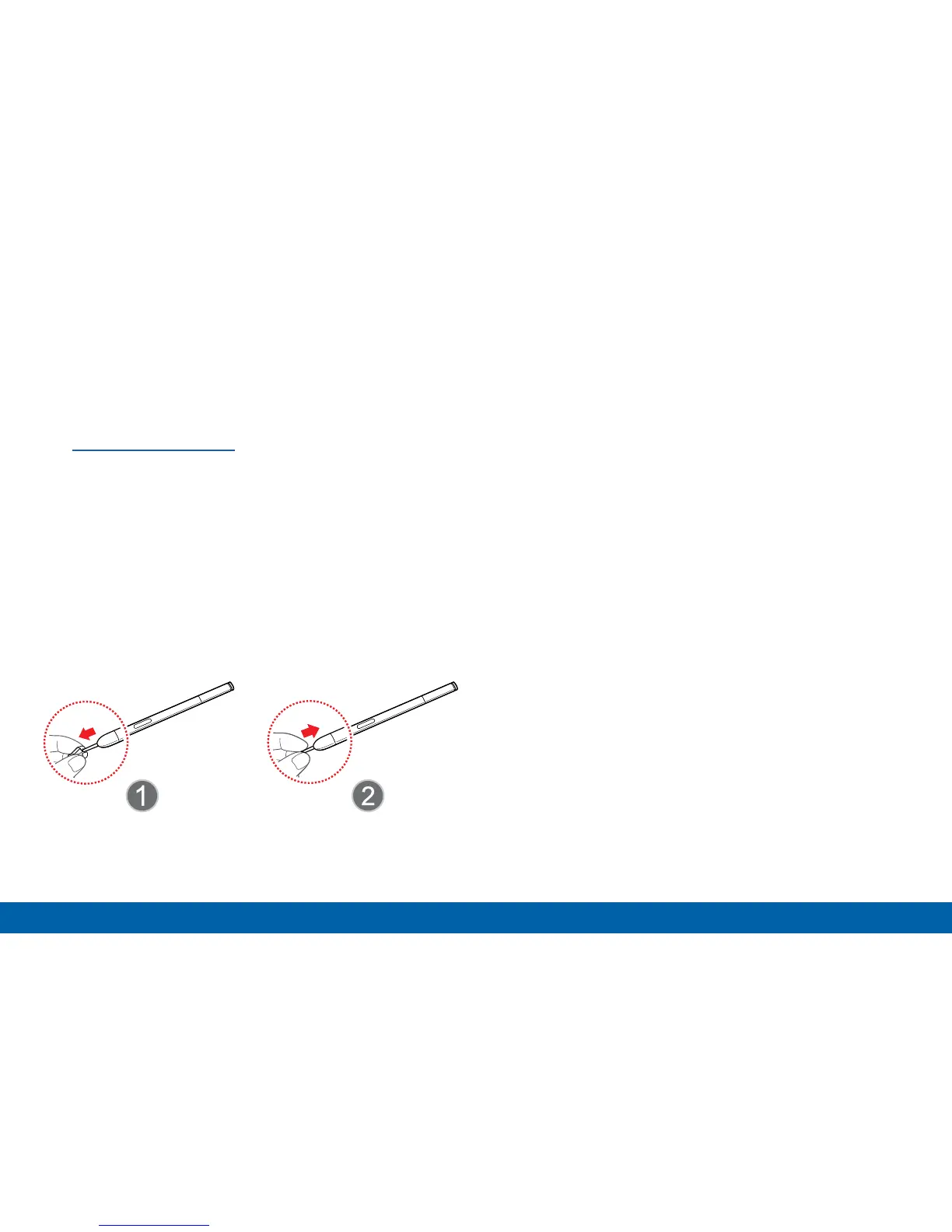29
S Pen
Know Your Device
Configure S Pen Settings
For information on configuring SPen settings,
including options for sounds and for tracking SPen
when it’s not stored in your device,
see “S Pen” on page 174.
Replace the SPen Tip
You can replace the tip of the SPen. To replace the
tip:
1. Use the tweezers to pull out the SPen tip(1).
2. Insert the new pen tip on the top of the SPen and
press until it clicks in place (2).