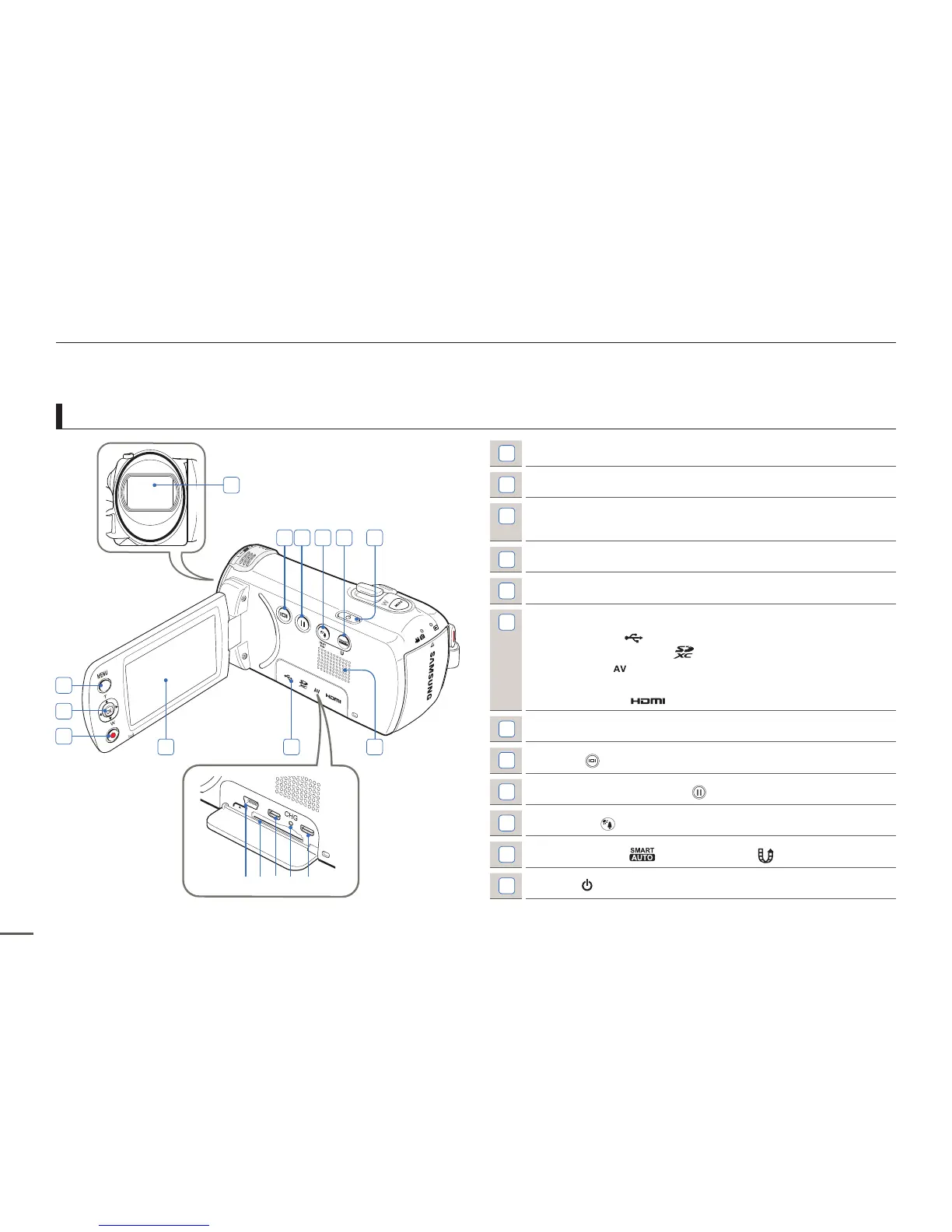14
Getting to know the camcorder
LOCATION OF CONTROLS
Front & Left
1
Lens
2
MENU button
3
Control (Up/Down/Left/Right/OK) button /
Zoom (T/W) button
4
Recording start/stop button
5
LCD screen
6
Memory card/Jack cover
ⓐ
USB jack (
)
ⓑ
Memory card slot (
)
ⓒ
AV jack (
)
ⓓ
CHG (charging) indicator
ⓔ
HDMI jack (
)
7
Internal speaker
8
Display ( ) button
9
Recording pause/resume ( ) button
10
Back light ( ) button / SMART BGM button
11
SMART AUTO ( ) button / Share ( ) button
12
Power ( ) button
2
3
4
5 6
8 9 10 11 12
1
7
ⓑ
CARD
ⓓ
ⓒ
ⓐ
ⓔ
