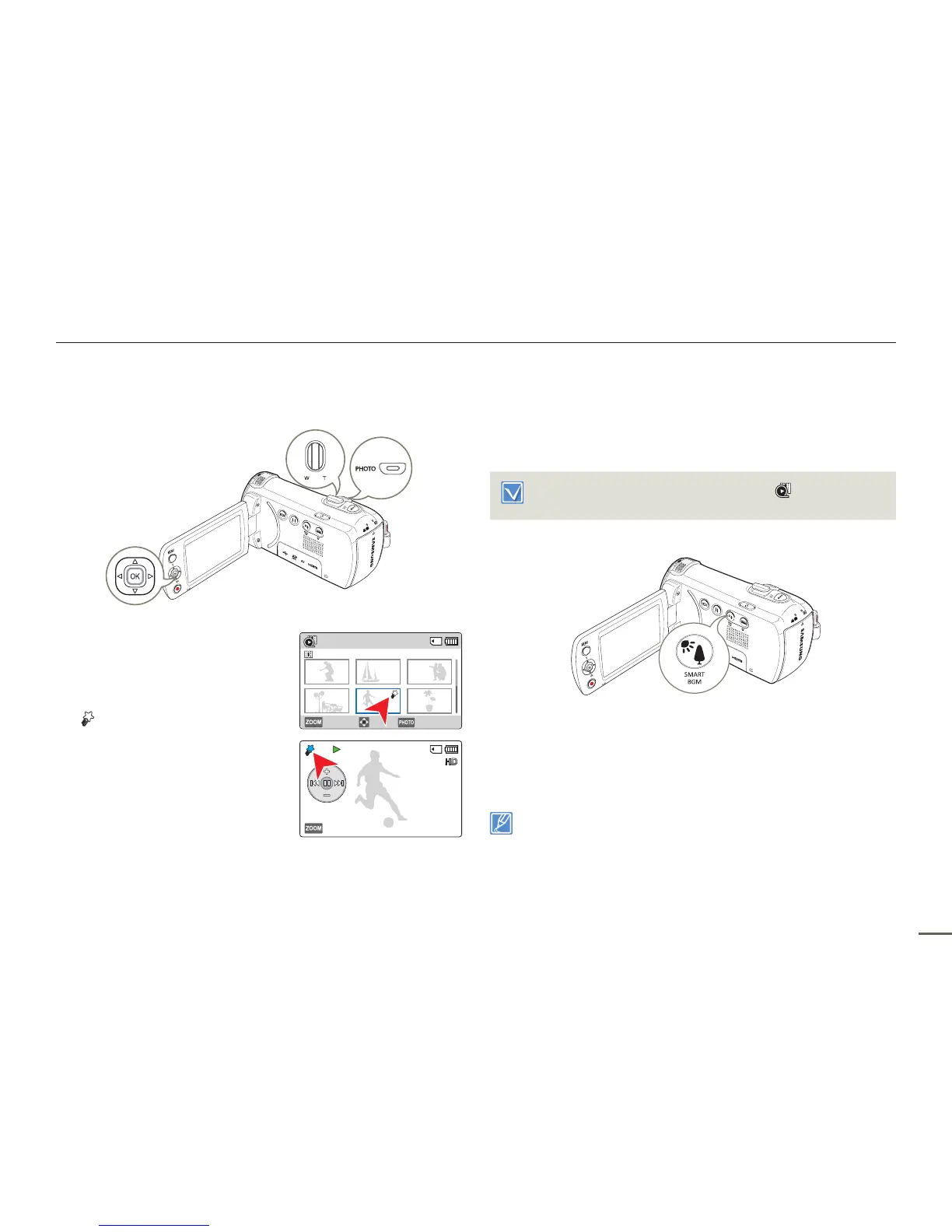45
Basic playback
PLAYING BACK MY CLIP
You can extract and play back the scenes tagged as ‘My Clip’ from
a video.
1
Select the video thumbnail view.
2
Use the [Control (Up/Down/Left/
Right)] button to select the video
tagged with the My Clip symbol
( )
, and then press the [PHOTO]
button.
•
The camcorder plays back the
tagged scenes sequentially.
3
To stop playback and return to the
thumbnail view, use the [Zoom]
lever.
USING THE SMART BGM FUNCTION
You can enjoy music during video playback. If the original sound in
the video is loud, the background music will be decreased naturally.
On the other hand, if the original sound in the video is quiet, the
background music will be increased naturally.
This function works only in the video playback ( ) mode.
page 26
Select the desired video to play back and then press the [SMART
BGM] button.
• To cancel, press the [SMART BGM] button again.
You can change the background music in the Smart BGM Option.
page 68
Normal
5/10
Photo Move My Clip Play
0:00:55
0:00:00/0:00:55
100-0005
Thumbnail View
