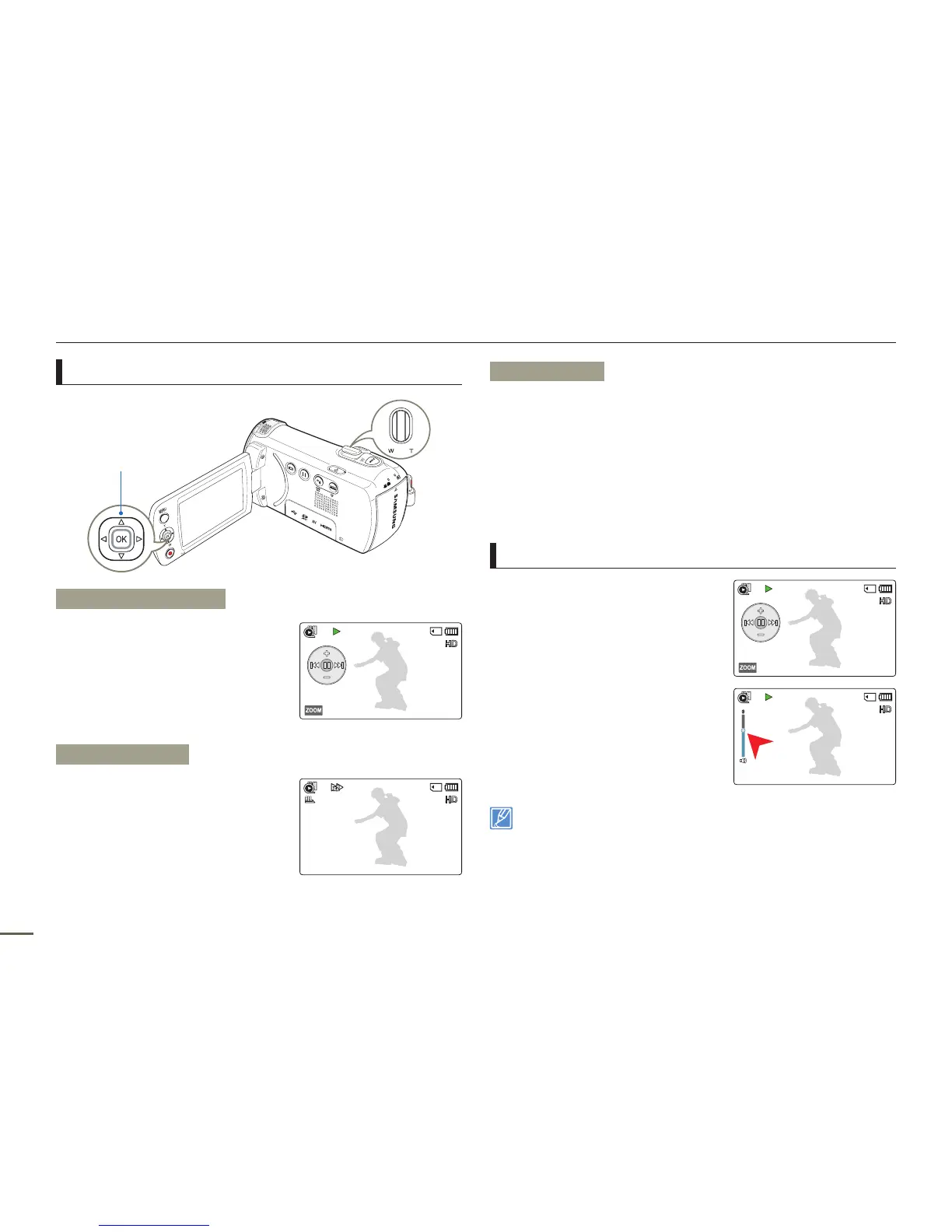44
Basic playback
Skip playback
• During playback, press the [Control (Right)] button to locate
the starting point of the next file. Pressing the [Control (Right)]
button repeatedly skips files in the forward direction.
• During playback, press the [Control (Left)] button to locate the
starting point of the current file. Pressing the [Control (Left)]
button repeatedly skips files in the reverse direction.
• Press the [Control (Left)] button within 3 seconds from the
starting point of the current file to skip back to the previous file.
To adjust the volume during video playback
Press the [Control (Up/Down)] button
to increase or decrease the volume.
• You can hear the recorded sound
from the internal speaker.
• The level can be set anywhere
between 0 and 10.
• If you close the LCD screen during playback, you may not hear the
sound from the speaker.
• You can hear the recorded sound only when the playback is at
normal speed.
• When playing back the My Clip tags, the search playback function
does not operate.
Various playback operations
Playback/Pause/Stop
1
Playback and pause alternate
when you press the [Control (OK)]
button during playback.
2
Use the [Zoom] lever to stop
playback and return to the
thumbnail view.
Search playback
1
During playback, press and hold
the [Control (Left/Right)] button
for reverse search/forward search.
2
Pressing the [Control (Left/Right)]
button repeatedly increases the
search speed for each direction.
•
RPS (Reverse Playback Search) rate: x2
x4
x8
x16
•
FPS (Forward Playback Search) rate: x2
x4
x8
x16
3
To resume normal playback, press the [Control (OK)] button.
0:00:00/0:00:55
100-0001
Thumbnail View
0:00:00/0:00:55
100-0001
Thumbnail View
0:00:00/0:00:55
100-0001
0:00:00/0:00:55
100-0001
[Control (Up/Down/Left/
Right/OK)] button
