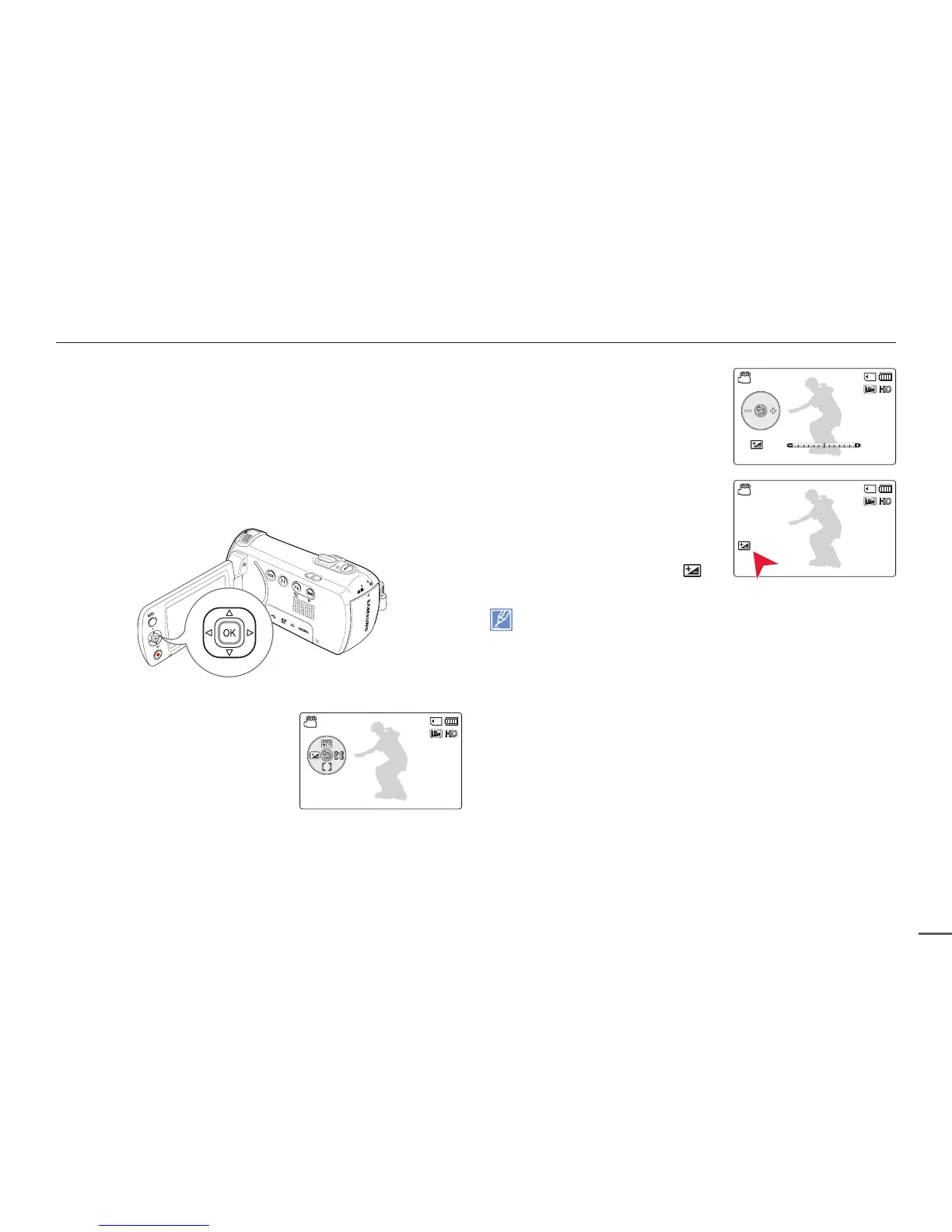27
Basic operation of the camcorder
USING THE SHORTCUT MENU (OK GUIDE)
The shortcut menu (OK guide) contains the most frequently
accessed functions for the selected mode. Pressing the [Control
(OK)] button will display the shortcut menu of frequently used
functions on the LCD screen.
An example: Setting EV (Exposure Value) in the recording mode
using the shortcut menu (OK guide).
1
Press the [Control (OK)] button in
STBY mode.
•
The shortcut menu (OK guide)
appears.
2
Press the [Control (Left)] button to
select EV function.
•
Press the [Control (Left/Right)]
button to adjust the exposure
while viewing the image on the
LCD screen.
3
Press the [Control (OK)] button to
confirm your selection.
•
Press the [Control (OK)] button
to exit the shortcut menu.
•
The exposure value setting is
applied and the indicator (
)
and setting value appear.
• The shortcut menu (OK guide) cannot be used in the SMART AUTO
mode.
• The example above shows how to set EV in the recording mode
using the shortcut menu. The setting procedure could be different for
other menu items.
• The shortcut menu appears briefly. The shortcut menu reappears
when you press the [Control (OK)] button.
[220Min]STBY
9999
[220Min]STBY
9999
0.0
EV
[220Min]STBY
+1.0
9999
