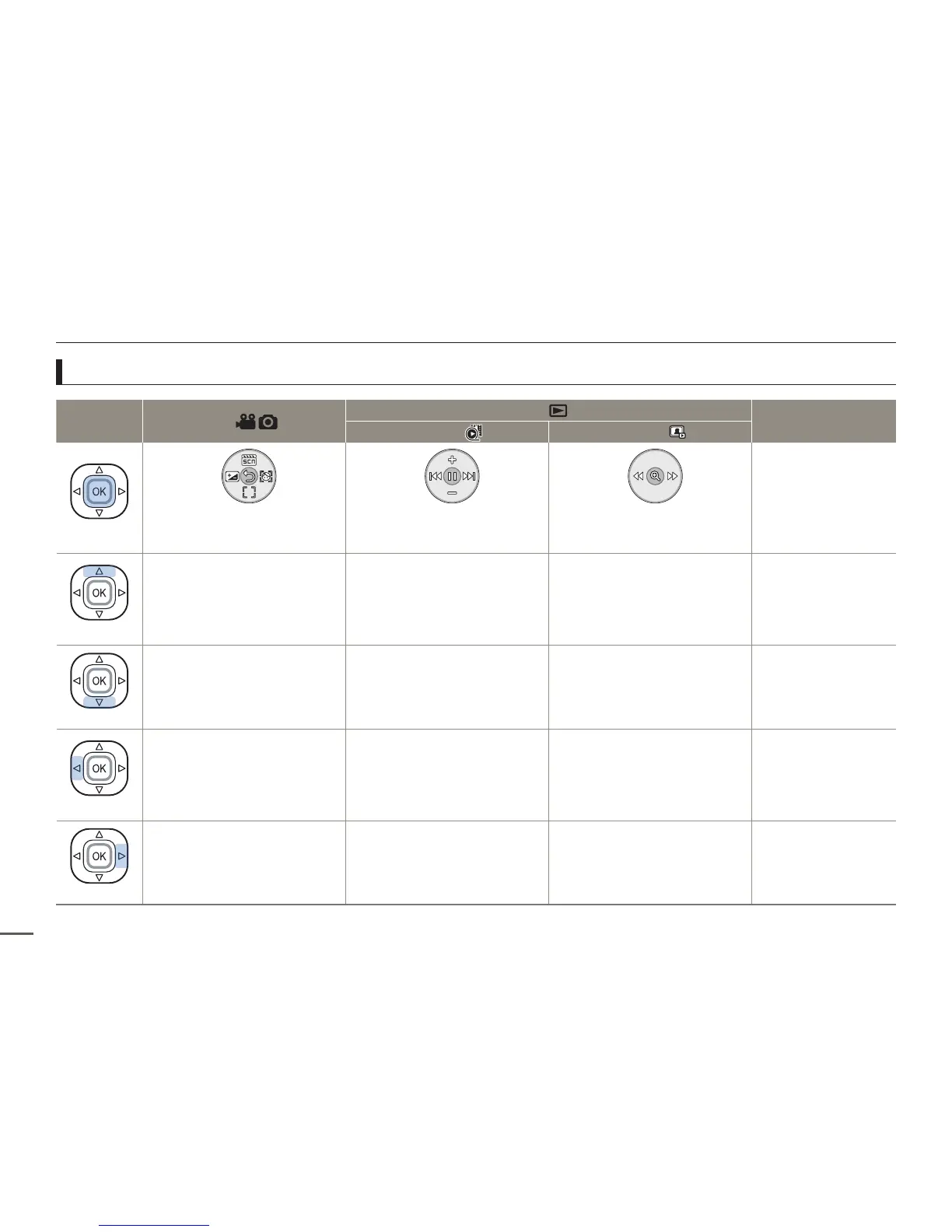28
Basic operation of the camcorder
Controlling the shortcut functions using the control buttons
Button
Recording (
) mode
Playback (
) mode
Menu selection
Video playback (
) mode
Photo playback (
) mode
OK
- Access the shortcut menu
- Confirm selection
- Exit the shortcut menu
- Access the shortcut menu
- Playback / Pause
- Access the shortcut menu
- Playback zoom
Confirms selection
UP
- iSCENE
- Zoom (tele)
Increases the volume - Moves the cursor up
DOWN
- Focus
- Zoom (wide)
Decreases the volume -
Moves the cursor
down
LEFT
EV
- Search playback RPS (Reverse
Playback Search) rate:
x2
→
x4
→
x8
→
x16
- Previous skip playback
Previous image
Moves to the previous
menu
RIGHT
Face Detection
- Search playback FPS (Forward
Playback Search) rate:
x2
→
x4
→
x8
→
x16
- Next skip playback
Next image
Moves to the next
menu
